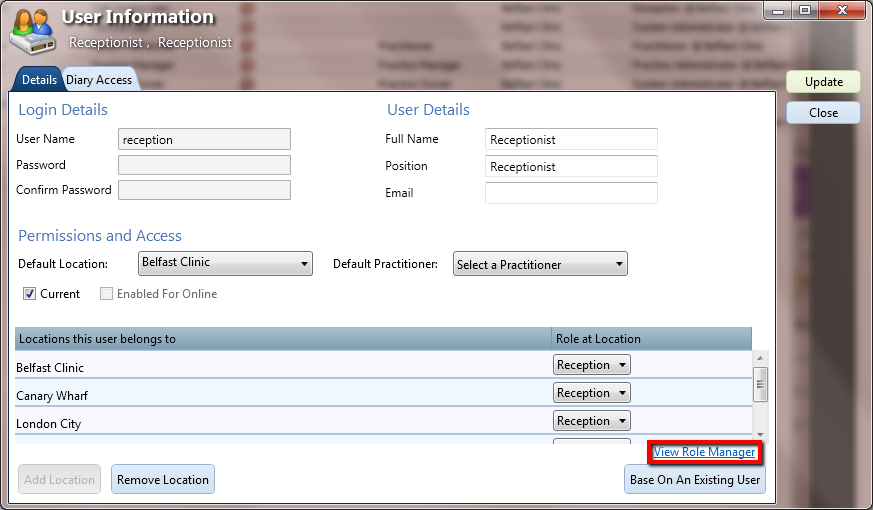Accessing Role Manager in TM2
Note
This article relates to both the TM2 and TM3 versions of the desktop software.
To start creating your customised users in TM2 you will need to access the Role Manager interface. There are a number of ways to access this.
Accessing Role Manager via the Tool Bar
Go to Tools > Role Manager
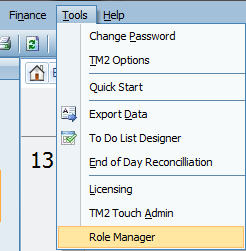
Accessing Role Manager via a User Record
Go to Admin > Users
Select an existing user or create a new user record
Click 'View Role Manager' on the record