Adding a new Practitioner

Note
This article relates to both the TM2 and TM3 versions of the desktop software.
To add a new Practitioner (and user) to Pronto Portal select the "Settings" cog at the top right of the page;
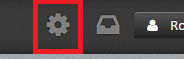
On the Account area you will have an Add Practitioner button to the right side of the page, select this;

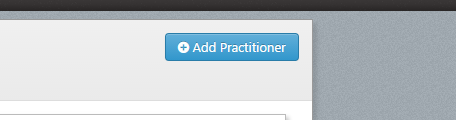
You will then be prompted to complete the details of this individual. There is also the choice to create an additional login for this user so they can view the Pronto Portal Diary. While the Gender field is optional it is recommended you complete this as many of the referral sources make use of this information.

If creating a login you will need to ensure that the email address used is unique.
Once created you can switch between these users on the Diary;
