Creating & removing a role
Note
This article relates to both the TM2 and TM3 versions of the desktop software.
Creating a New Role
Open Role Manager
Highlight an existing role similar to the role you wish to create
Select Clone down at the bottom.
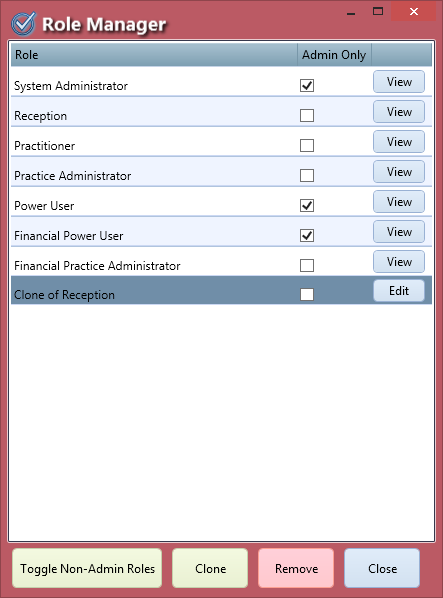
A new instance will appear as 'Clone of..' the selected role
You can edit the role description by clicking on it and changing the text
Select the new role and click Edit to configure the role.
Removing an Existing Role
Open Role Manager
Highlight the specific role you wish to remove
Select Remove down at the bottom.
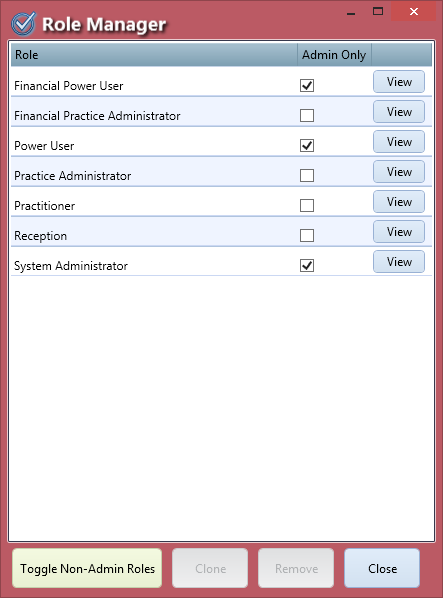
If a user has been assigned the role you are removing, you will be notified that you will need to select another Role for them
Confirm you wish to remove the Role.