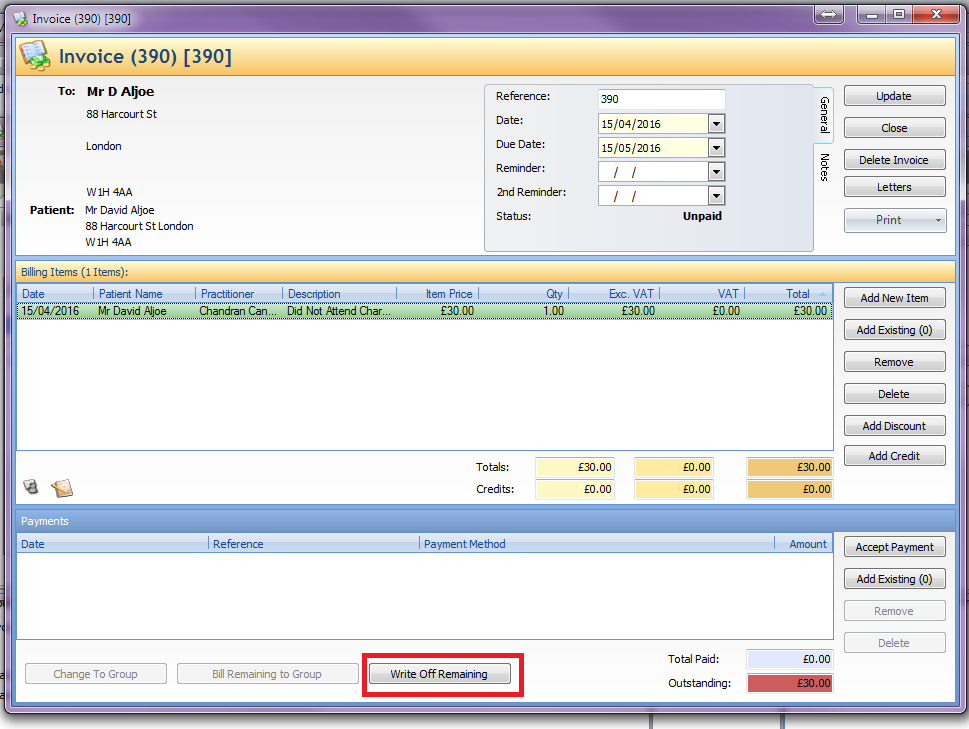Refunding a Payment
Note
This article relates to both the TM2 and TM3 versions of the desktop software
When Refunding an invoice the first step is to find the invoice you need and open it.
When the Invoice has opened, on the right-hand side at the bottom there will be a button that says 'Remove' (which is also got a red square around it in the image below) Click on this.
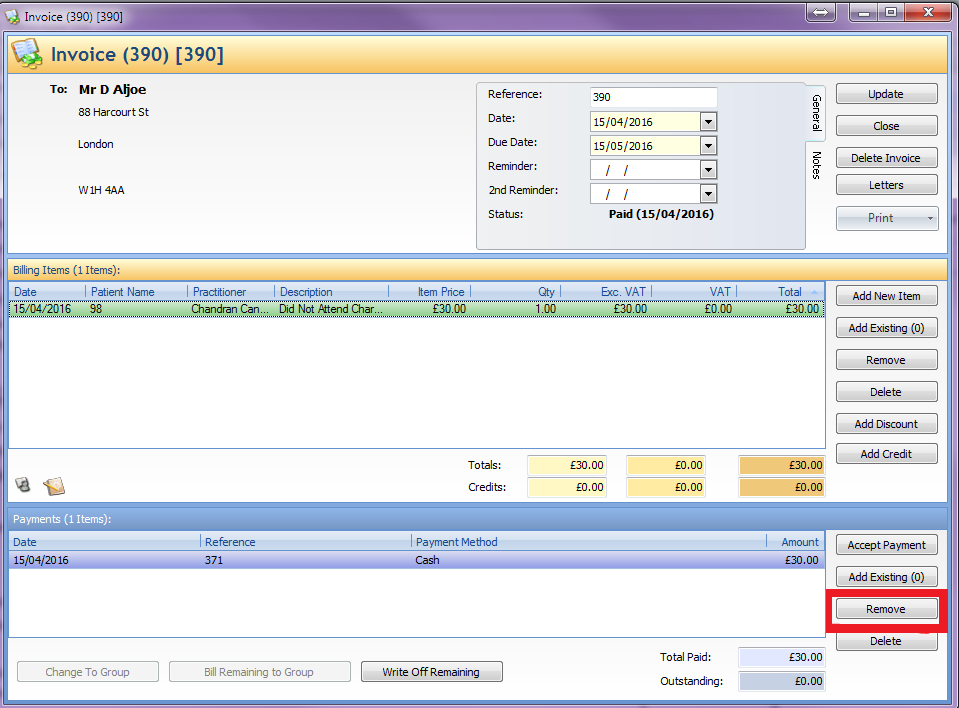
Next thing to do is, Open up the patient's record and click on 'View Account' highlight the payment you are wanting to refund and press 'Refund'.
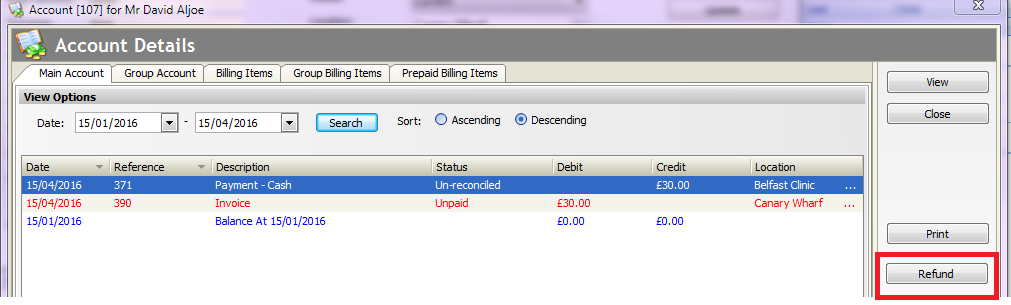
Your payment has now been refunded.
If an invoice was previously created you will need to Write off that invoice.
To Write Off Remaining open the invoice and click 'Write Off remaining'