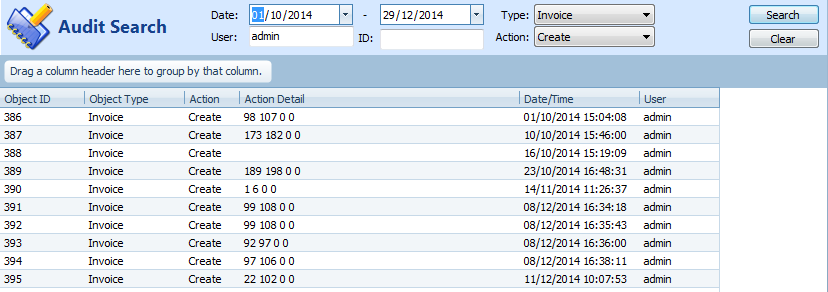How to use the Audit Tool
Note
This article relates to both the TM2 and TM3 versions of the desktop software.
Note
Please be aware only System Administrators can access the Audit tab
The Audit may look like a complex tool but it is an efficient way of searching for what goes on within your business when using TM2. The Audit monitors every creation, update, deletion and even view of a patient record. Using a record from our test database this article will show you what way you can monitor what happens with your patient information.
Once you are on the Audit Search screen, you will see a number of search parameters as seen in the screenshot below.
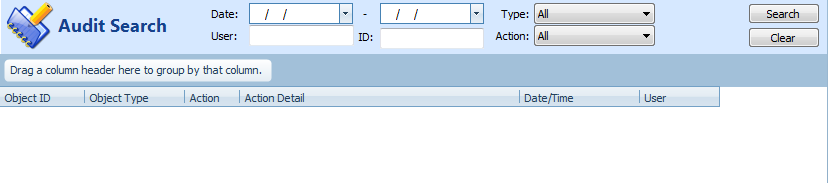
The Audit Search will allow you to filter your results by a number of parameters.
Date
Allows you to filter your search results by Date. This allows you to find actions that were performed within a certain, specific date range.
User
Allows you to filter the search results by the username that performed the action. For example, typing Admin into this box would only show results that for actions that were performed by a user logged into the system under the Admin username.
ID
Allows you to filter results to only show certain IDs such as an ID attached to an Invoice or a payment. For example, you could type an Invoice ID into this box and see all actions performed against this invoice.
Type
Allows you to filter results to show certain areas of TM2. For example, by setting Type to Appointment you will only see results for actions that were performed against Appointments such as Appointment creations and deletions.
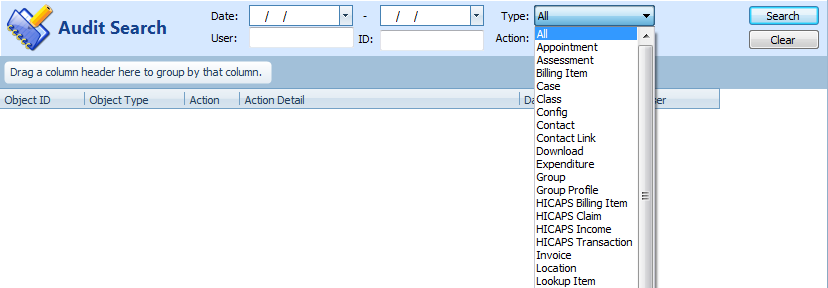
Action
Allows you to filter results to show the type of action that was performed within TM2. For example, by setting the Action to Create, you will only see created objects within TM2 such as invoices and appointments.
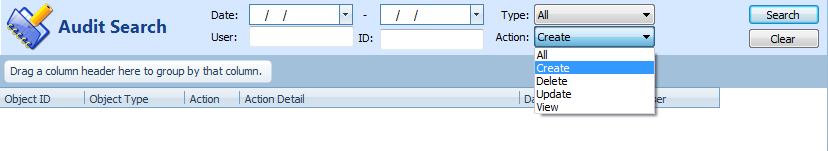
Once you are happy with the filter options selected, press the search button and you will be given a list of all actions performed within TM2. For example, in the screenshot below, the filters are set to show Invoices that have been created under the Admin username between the dates of 01/10/14 to 29/12/14.