Hiding cancelled appointments in your TM2/TM3 diary
Note
This article relates to both the TM2 and TM3 versions of the desktop software
You have the option of either displaying canceled appointments on the diary or hiding them so that new appointments can be booked into the free slot.
- From the diary desktop select "Options" along the top of the screen.

A new partition will show along the right-hand side of your diary desktop, simply scroll down this list and un-tick "Show Cancellations".
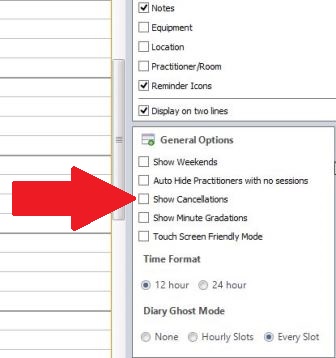
All diary time slots will now be free from cancelled appointments.
If you require cancelled appointments to be viewed again, simply repeat this process and check the "Show Cancellations" box.
Note
Whenever cancellations are not shown, they are still recorded within the patient record - under the appointments tab.