Using the Postcode Service
Note
This article relates to both the TM2 and TM3 versions of the desktop software.
You will need to make sure that you have activated the postcode service within TM2. Please refer to the guide on how to activate the TM2 postcode service.
Open a patient record within TM2/TM3.
Within the address field, enter the patients postcode.
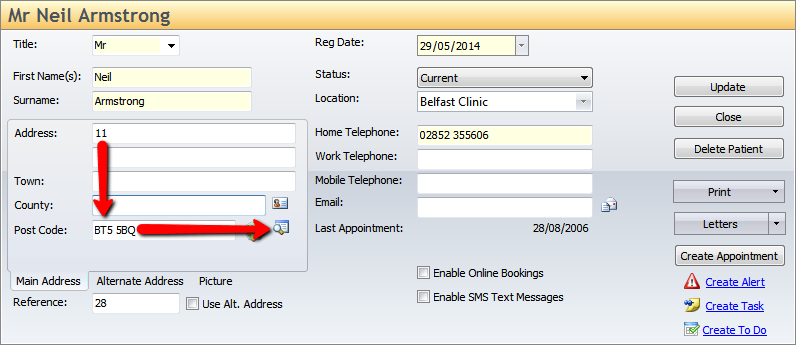
Once you have entered a postcode, press the Perform Address Postcode Lookup button as shown in the image above.
The address will then auto-populate with the rest of the details.
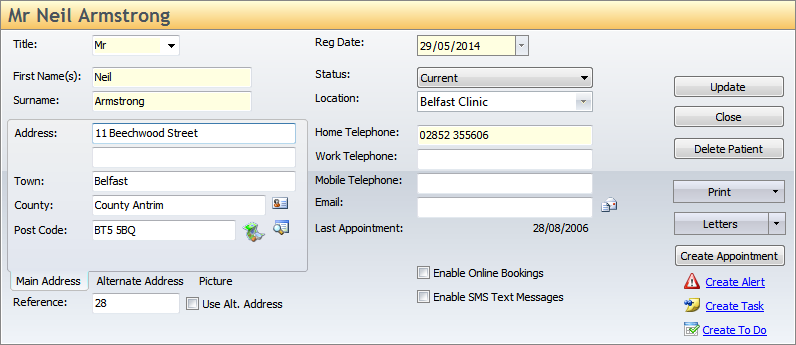
Below is a full video showing the above process of using the postcode finder within TM2/TM3.