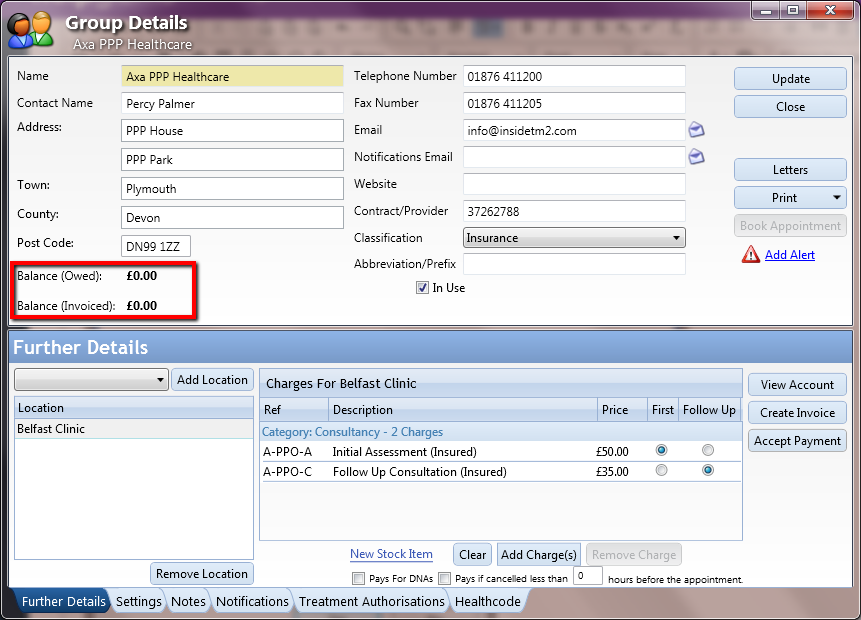How to Reconcile a Payment
Note
This article relates to both the TM2 and TM3 versions of the desktop software
Info
The invoices must be created first in order to reconcile a payment
In TM2/TM3, you are able to reconcile payments against outstanding invoices and billing items.
This is mainly used for insurance groups were you would be getting a large amount of money through to the clinic at once for a number of different invoices.
We will use a group account for this example.
Checking the group account below, we can see that they still have £345 worth of invoices that are outstanding.
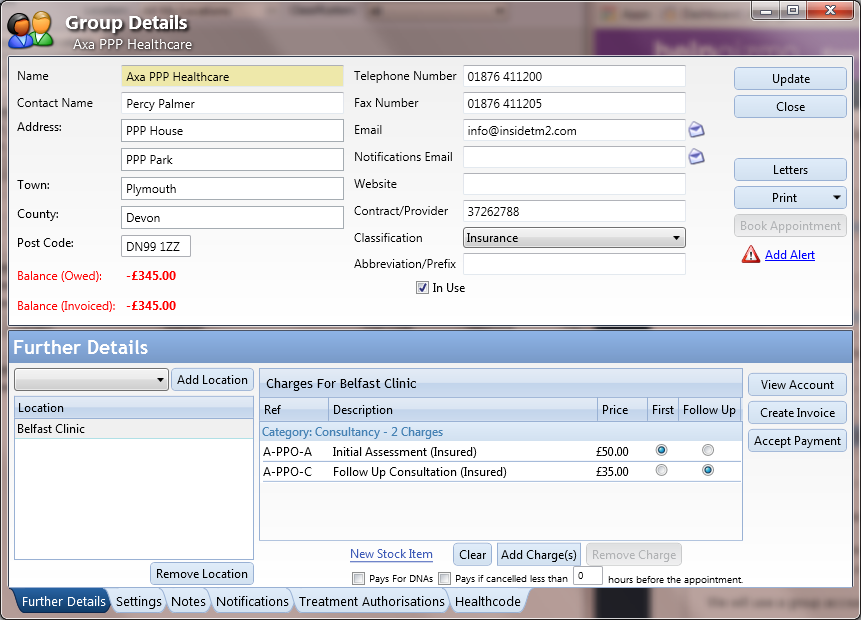
We are going to take a payment from our insurance company and then reconcile the payment against the outstanding invoices in order to balance the group total.
Click on the 'Accept Payment' button and a Payment Window will open like below.
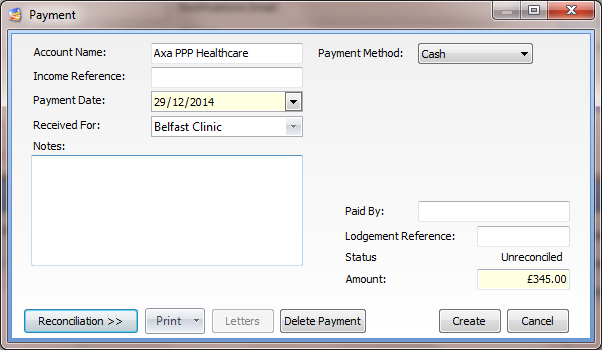
You can see in the amount box that the value of £345 has already been entered. We need to reconcile this amount against the outstanding invoices. Click on the Reconciliation button and an extension of the Payment window will appear.
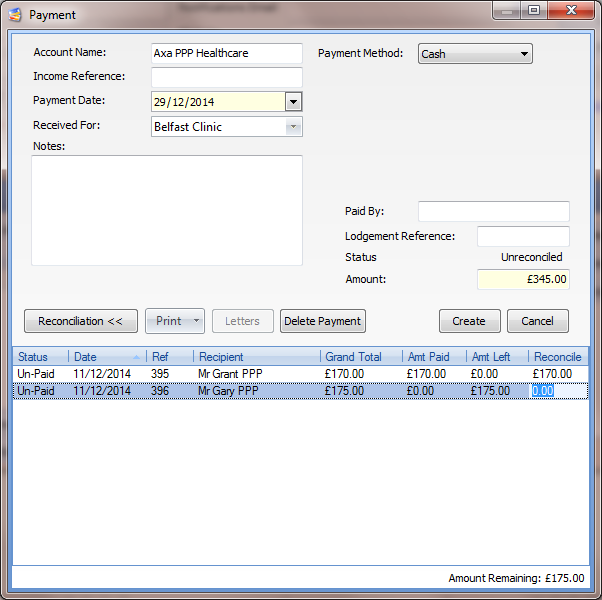
You will need to enter the amounts to reconcile against the invoices. In this example, you can see that £170 has been entered into the Reconcile column.
There is still an outstanding total of £175 coming from the other invoice. We can then enter the £175 into the table in order to put money against this invoice.
Once you are happy with the amounts assigned against each invoice, press Create and enter the amount.
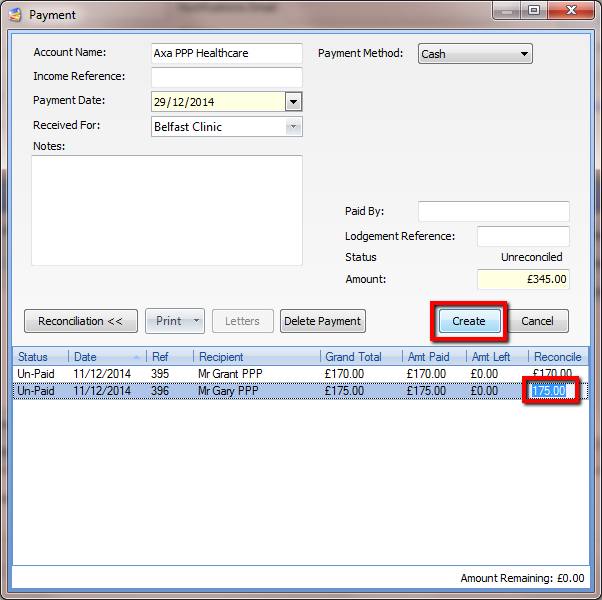
The payments will now be assigned to each invoice and you will be asked if you want to print a receipt of the payments.
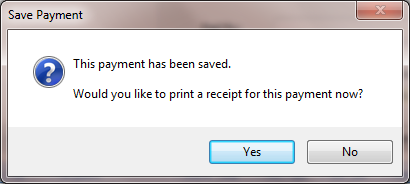
You will now notice within the Group Details window that the Balance (Owed) is now at £0.00