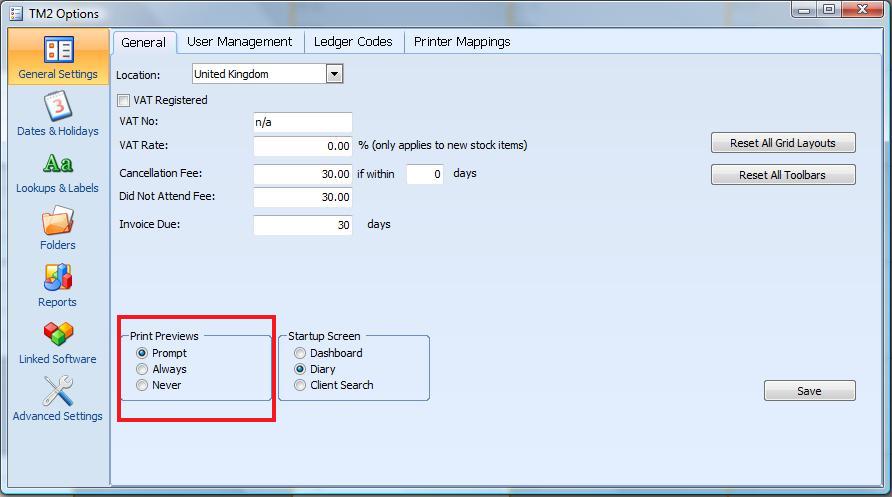How to edit print preview options
Note
This article relates to both the TM2 and TM3 versions of the desktop software.
The Print Previews within TM2 are defaulted to always prompt the user to choose if they would like to see a preview.
However within Tools > TM2 Options > General Settings this can be edited to 'Always' and 'Never' when you make your changes, please click save.