Setting up Healthcode for a specific Group

Note
This article relates to both the TM2 and TM3 versions of the desktop software
Healthcode needs to be configured in order to work with specific groups. To do this go to the groups/business section of TM2/TM3 and right click on the Group you wish to setup and select Edit Group. Click on the Healthcode tab at the bottom of the Group record and press the Add New button to add the Healthcode details of the group. Following the previous steps will take you to the screen below.
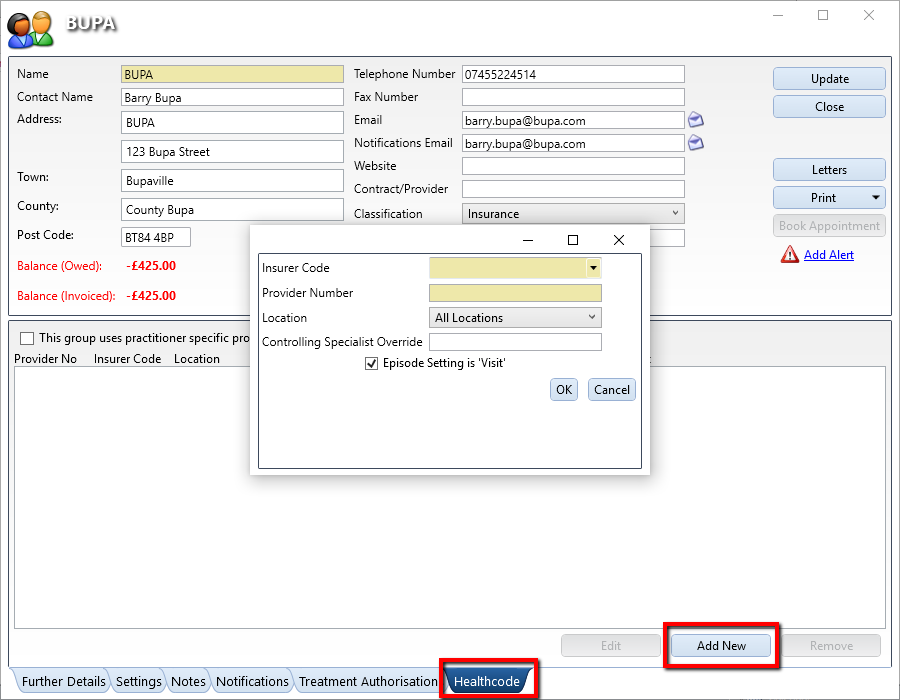
Insurer Code is unique to each customer group and is required by Healthcode. To input a value click on the drop down list and select or type out the required value.
Location pertains to the location of the clinic that makes use of the Group. If you have different provider numbers for different locations; add each location individually.
The Provider Number used in TM2 needs to be supplied to Healthcode. Please note, some groups may require a practitioner specific provider number (this can be added via the Advanced tab on a practitioner record). Healthcode will advise if this is required or if the provider number on the group is sufficient for submission.
If you have a specific Specialist Override Setting which is unique to your customer group, this value can be entered into the text box provided. If you don't have a unique controlling specialist, you can override this value by leaving the input blank. If this value is left blank, the Generic Controlling Specialist value will be used from the value set in the TM2 options form.
Episode Setting is Visit should be left ticked and will be ticked by default for most groups. In some cases, Healthcode may ask this setting to be unticked to alter the detail in the export.
Once you have filled out the required information click Update on the Group record to save your changes.