Cases not Linked to an Appointment?
Note
This article relates to both the TM2 and TM3 versions of the desktop software
Like most sections of TM2, there isn't just one way to complete a task. You can complete an appointment by right-clicking on it and choosing the Complete Appointment option or by pressing C on the keyboard. This is the same when creating cases for TM2. The best practice for this can be viewed in this article. Some practitioners may create cases on patient accounts before an appointment is actually created, meaning the appointment will not be linked to the case as default.
When a new appointment is booked and this is the first appointment of a new case option is selected but nobody site is selected TM2 will not link the appointment to a case. When the practitioner goes to the case and to write their notes there may be an Appointment Link option like below.
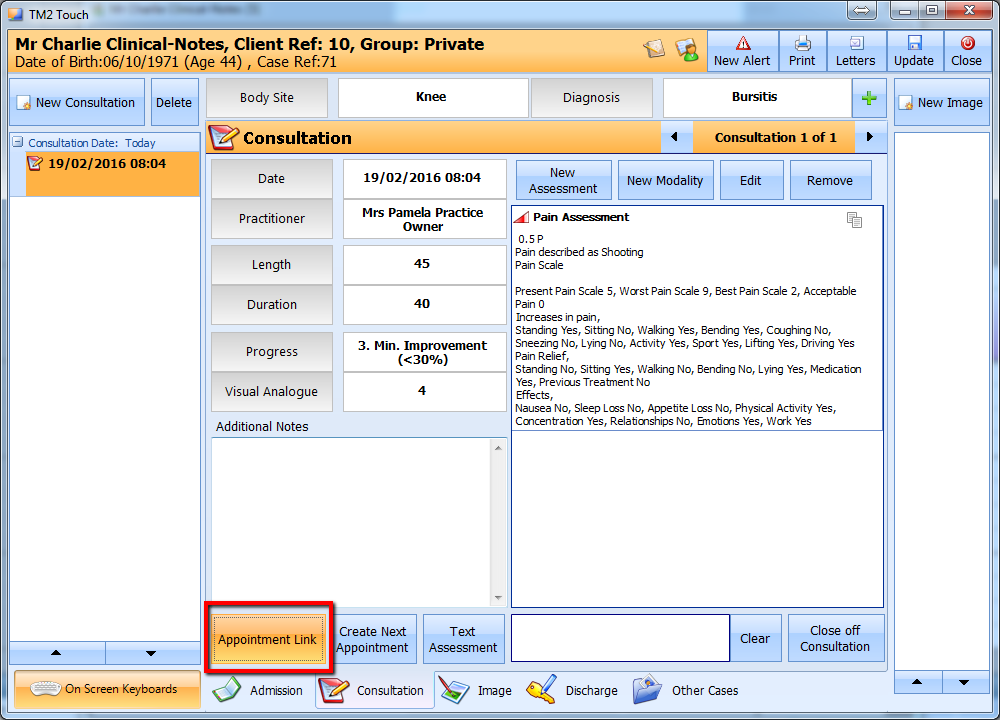
When the Appointment Link button is clicked the following window appears. To link the appointment with this case click on the correct appointment and click Select Appointment.
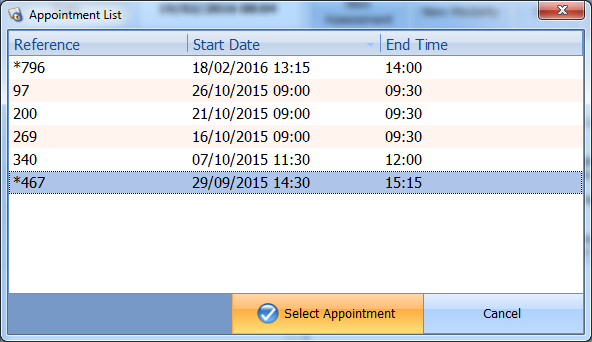
The appointment will then be linked and will have a blue tick on the Appointment Link button.