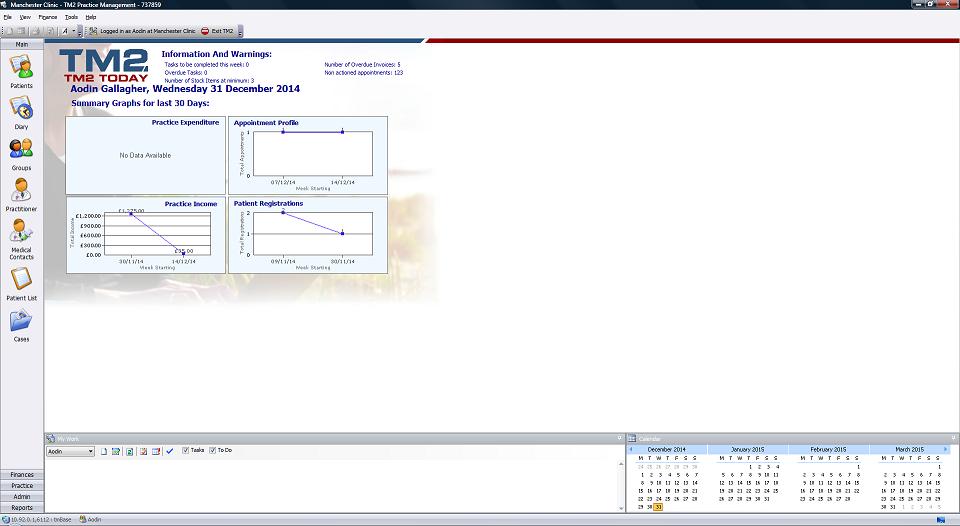How to edit the Start-Up Screen
Note
This article relates to both the TM2 and TM3 versions of the desktop software.
Within TM2 there is an option that allows the software to startup in 1 of 3 views, Diary, Dashboard or Patient Search.
To access this you can go to Tools > TM2 Options > General Settings this is automatically set to diary view, however, can be edited to whichever you would prefer.
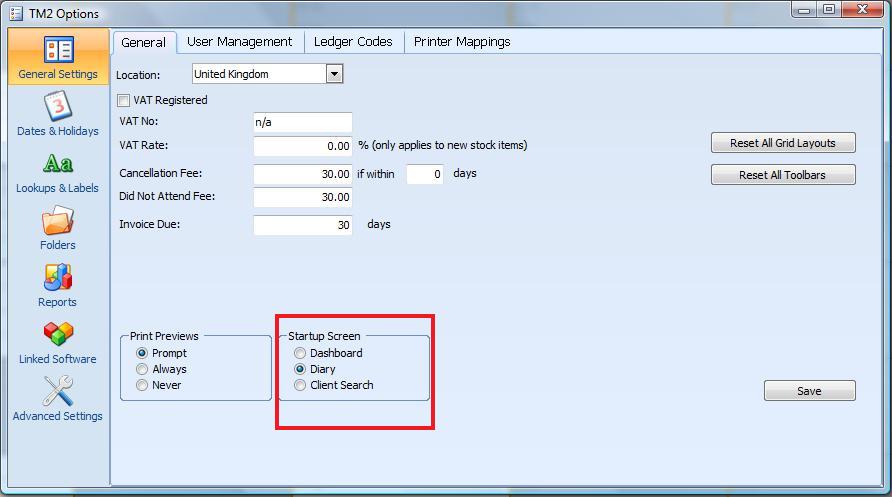
Once you have chosen your preferred view click save. On the next restart of TM2 this will take effect.
Below you will find a screenshot of the 3 different options.
Default Diary View
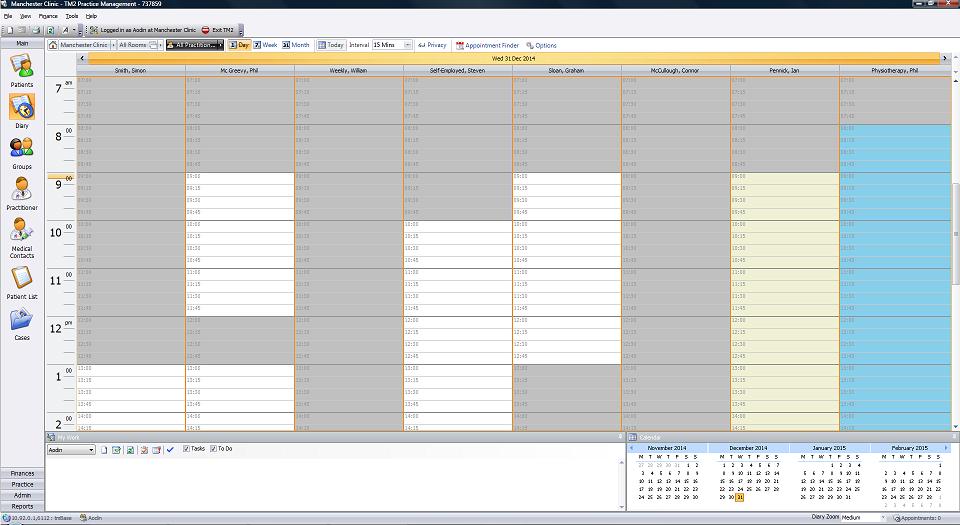
Client Search View
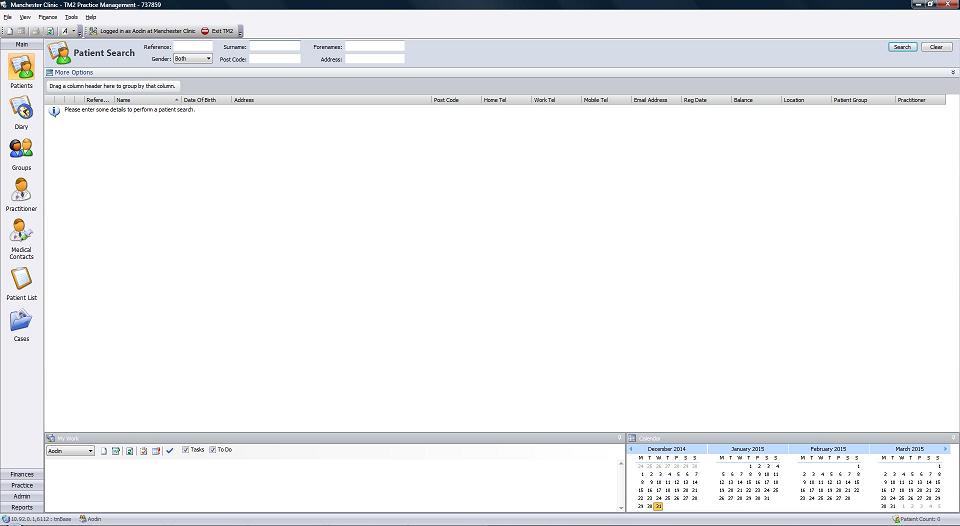
Dashboard View