The booking is with the wrong person (Practitioner)

Note
This article relates to both the TM2 and TM3 versions of the desktop software.
If a booking has come to the wrong practitioner, i.e. someone who doesn't perform that treatment it will be because of a Pronto setting. To check who is enabled for each service; Open the Pronto Settings area and select Services;
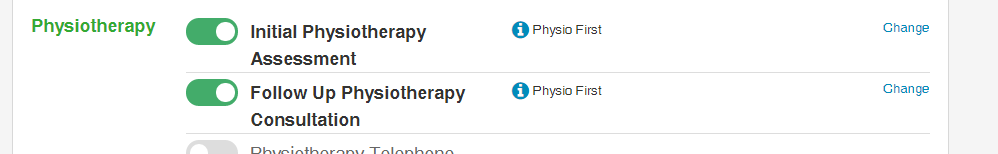
Select the Change option to the right of the desired service. On the next screen select the Advanced tab and then Practitioners
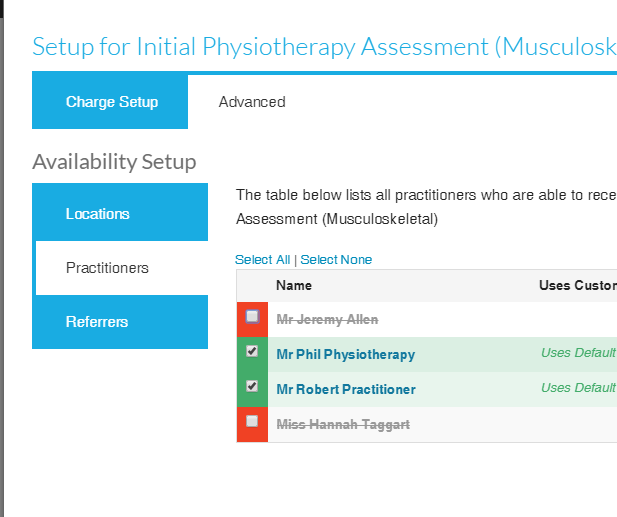
In this example, you can see who is and isn't enabled for Initial Physiotherapy appointments. Check/Uncheck the names as needed in your settings and update.