Adding additional Appointments to an Invoice

Note
This article relates to both the TM2 and TM3 versions of the desktop software.
There will likely be times you need to add more appointments to an invoice for Physio Med. These appointments not have been referred via Pronto and thus need to be created.
On the Pronto Referral page (where all the appointments are listed) you will have a View option, select this.
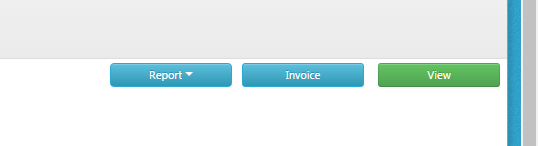
You will now have an overview of this client, much like the image below;
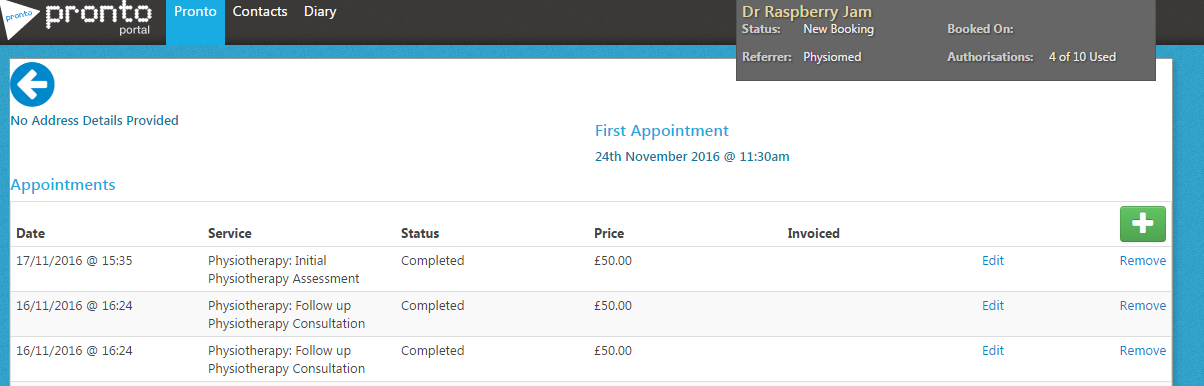
You may add additional appointments up to the number of Authorisations (shown at the top) by using the green plus (+) to the right;
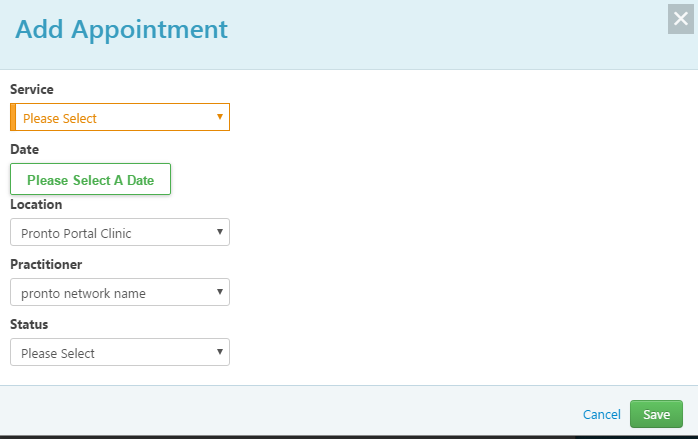
Complete the requested details to match the clients appointment. Repeat for each required appointment.
If you return to the appointment list and this time select the Invoice button, you will find your newly added treatments.