Appointment Authorisation Countdown
Note
This article relates to both the TM2 and TM3 versions of the desktop software
This feature will allow you to see at a glance - the number of treatments a patient has left on the authorisation code you are using for their appointments.
To activate this feature simply follow these steps:
- Select "Tools" along the top of your TM2 Dashboard > TM2 Options
- Then click on 'Advanced Settings' down the left-hand side.
- Scroll to 'Diary > Diary Appointment Low Authorisation Count'
- When you find this change it from 'False' to 'True'
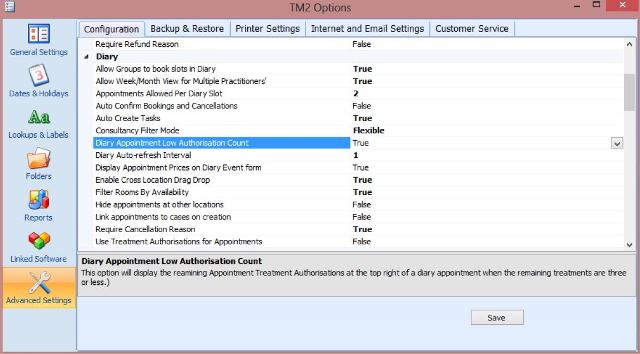
Then click the Save button and restart TM2 for the change to take effect.
Once activated the appointment will show a countdown as the authorisation codes begin to get low. This will begin when there are 3 remaining treatments. It is designed to be a warning more so than informative, which is why it only shows when the remaining treatments are low (less than or equal to 3)
An example is shown below:
The Initial Appointment

Second Appointment
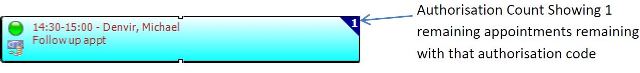
Final Appointment
