Adding Physical Stock items to an Invoice
Note
This article relates to both the TM2 and TM3 versions of the desktop software
If the patient purchases a physical stock item such as massage oil they are usually required to pay for this item themselves, this article will help you understand how to complete a "sale" within TM2/TM3.
Private Patients
When completing the appointment ‘Go To Invoice and Do More’.
From the middle (billing items) section of the invoice select ‘Add New Item’
From here you can select the physical stock item provided the practitioner is not self-employed.
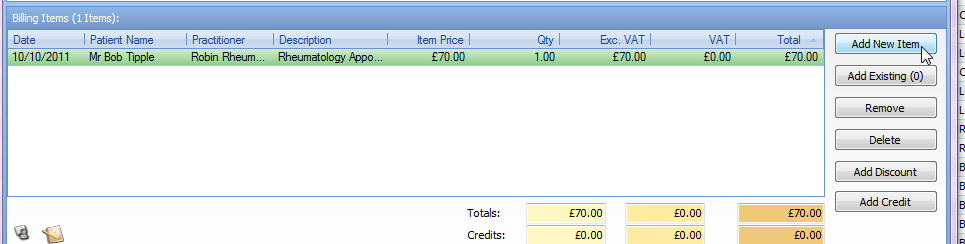
Group Patients
You can create an invoice from the patient record. From here you can add a new item like above. This way it will be billed to the patient rather than the group.