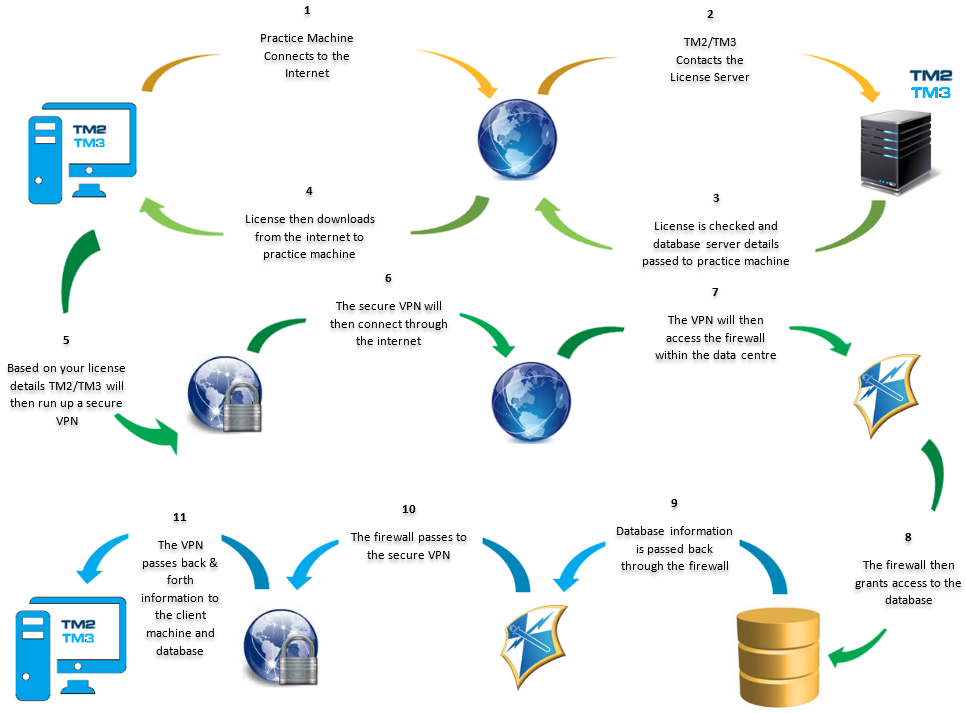TM2/TM3 Hosted - How it works!
Note
This article relates to both the TM2 and TM3 versions of the desktop software.
In a world where data security, data protection, and patient confidentiality is more important than ever, TM2/TM3 Hosted can mitigate the dangers of theft, fire, flood or hardware failure in your clinic.
We use up to date SQL server database technology, combined with encrypted VPN services - gives users the highest levels of security available.
In addition, all data is sent over the internet is completely secure and your data is automatically backed up for you.
Below is a simple guide to show how this works;
- License - Practice Machine will connect to the internet
- License - TM2/TM3 Application will request license information based on the Client ID and PIN
- License - Once the Client ID and Pin are confirmed the license server will issue the database and VPN details
- License - The Practice machine will then download the license and server details
- Hosted - Once the license details are confirmed TM2/TM3 will start a VPN (What is a VPN?)
- Hosted - The VPN will then create a private network and access the internet Hosted - The VPN will then access the Firewall at the data centre (What is a firewall?)
- Hosted - The firewall then grants access to the required database
- Hosted - Database Information then passed back to the Firewall (What is a database?)
- Hosted - The Secure VPN receives the information from the firewall
- Hosted - The VPN transfers the database back and forth from the TM2/TM3 Hosted server and TM2/TM3 Application at the clinic