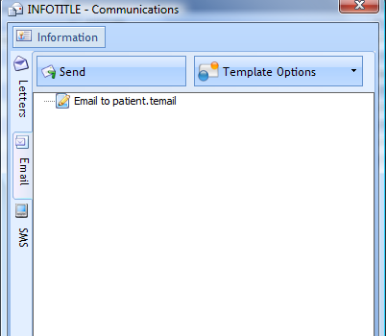Sending an email or SMS reminder
Note
This article relates to both the TM2 and TM3 versions of the desktop software
To send an email or SMS reminder, access your diary and from there on the appointment you wish to send the communication to, right-click on it and scroll down to 'Send Communication' from there you will be able to select either 'Reminder SMS' or 'Reminder Email'.
When you hover over either 'Reminder SMS' or 'Reminder Email' the options below appear;
- For this appointment only - (Sends out a reminder only for the appointment you right-clicked on)
- For this practitioners appointments today - (Sends out a reminder for all the appointments the practitioner has that you right-clicked under)
- For this locations appointments today - (Sends out a reminder for all appointments on this day)
Note
If a patient does not have an email address down on their account they will not receive any reminders sent from TM2
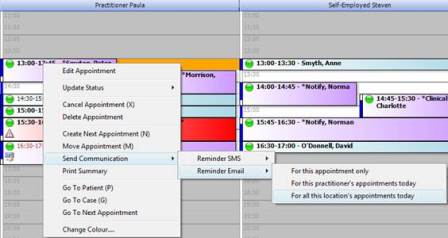
After you have chosen your form of communication you will then be prompted to confirm the patients for whom the reminders will be sent to.
Below is the prompt screen that will appear after you choose your form of communication. As we can see 'Miss Daenerys Targaryen' and 'Mr. Gregor Clegane' are not set up on their account to send SMS reminders however you still are able to Include then within sending the reminders. As soon as you click 'Confirm' the text reminders will then send.
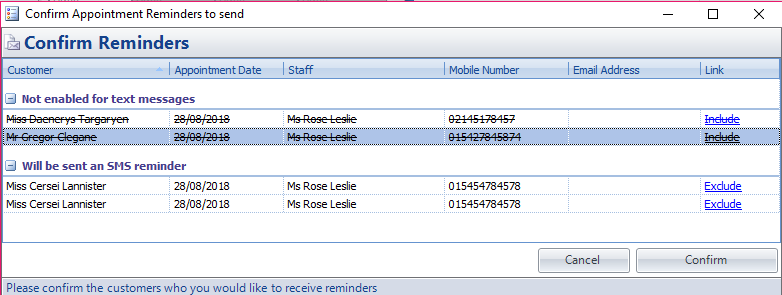
In order to send a bulk e-mail/SMS to many patients, please follow the steps below.
Note
You must first ensure you have included a valid e-mail address in the patient’s record.
Highlight the patient(s) you wish to send an e-mail to (to multi-select hold the shift key) and select Add To Patient List.
Then go to Patient List on the Main toolbar.
Select the all the patients you need and then right-click and select Mail Merge Letters as shown below.
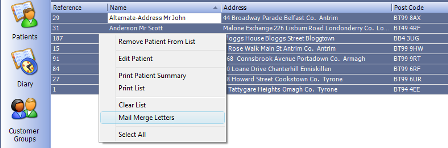
Select the E-mail tab or SMS tab (Depending on how you wish to send out the communication)
Open the template you wish to send (You may need to create your e-mail or SMS template if you have not already done so) and then select 'Send'