TM Desktop HF 2019.12

At Blue Zinc we have been working hard to ensure that TM2/3 remains the leading practice management system, helping you to run your clinic more efficiently than ever.
This document details all known features and issues fixed in this Update.
If you have any problems, remember our support team are on hand to answer your queries.
You can call our support team on 033 33 44 2800 or email us support@blue-zinc.com.
Feature Enhancements
Gender changes
Within the Latest version of TM Desktop users can add different Genders to the Lookup that Desktop uses during Patient or Practitioner Creation and Editing
You can find the new Lookup by going to TM3 Options > Lookups & Labels and selecting Gender from the Lookup.
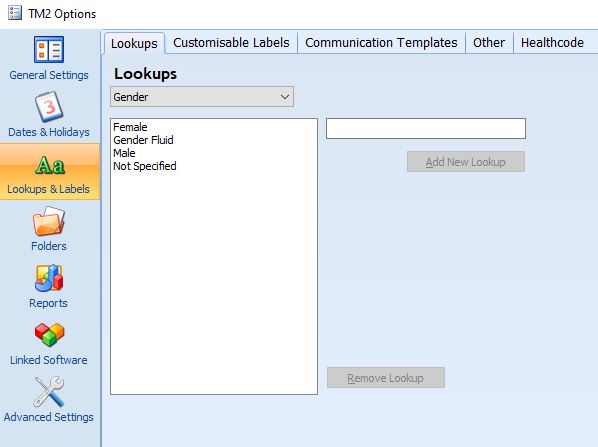
Any Gender added here will then be accessible when creating or editing a Patient or Practitioner Record
Dotnet Framework
We have also upgraded TM Desktop to use the dotnet 4.5 Framework. This gives even more security to you Desktop application
The Following issues have now been resolved
| Area | Issue |
|---|---|
| Finance | Unable to add Online stock to Group Record |
| Clinical | System errors closing off Consultation if Username is over 12 characters long |
| Clinical | Signature being cleared from First Consultation |
| Contacts | Email field Validation |
| Contacts | Mail merge unable to send if member of list has not consented |