How to Register an Account
Note
This article relates to both the TM2 and TM3 versions of the desktop software.
You are able to register a patient account from the main page of the TM2 Online Patient Booking Portal.
Click on the Login / Register button in the top right of the screen.
Enter an email address.
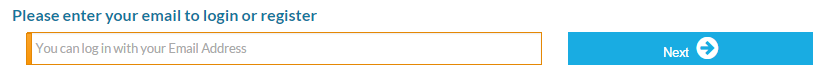
Click on Next.
A registration form will now appear.
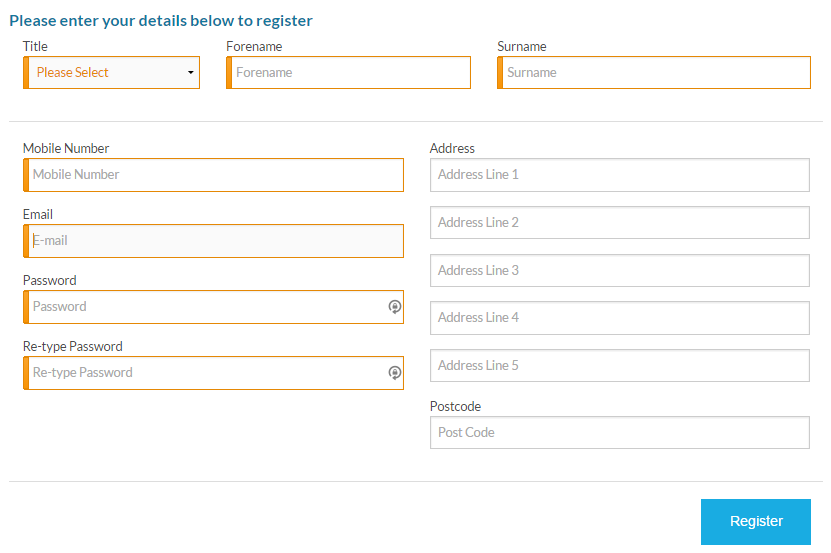
Enter your information and press Register.
You will now have an Online Patient Booking account.