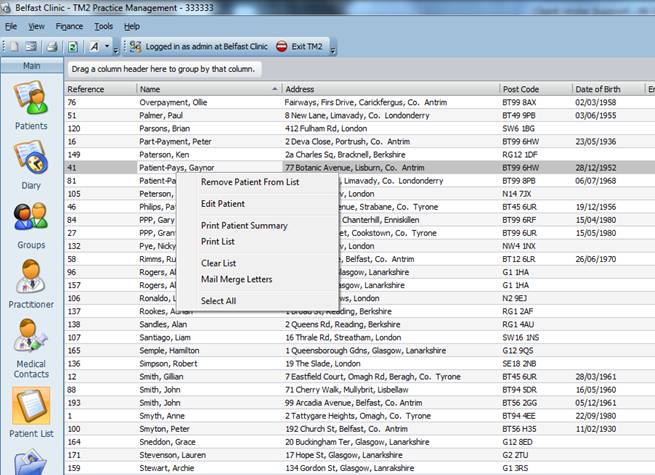Creating & sending a group SMS or email
Note
This article relates to both the TM2 and TM3 versions of the desktop software
To send out a group email, you must search for all patients in question and add them to the patient list. Once the list has been created, you can use it to send a mail merge letter, email or SMS to many patients.
Performing a blank search on the patient screen will bring back all patients held within the database.
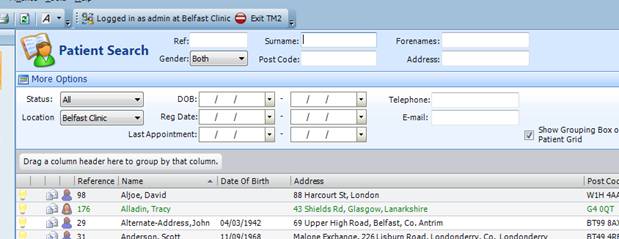
- After the results are displayed, right click on one of the patients and choose "Add all to Patient List".
- Go to the Patient list section of TM2, right-click on a patient and choose "Select All".
- Right-click again on a patient name and choose "Mail Merge Letters".
- Choose either letter, email or SMS.