TM2 2013.10.101.21
Release notes for 2013.10.101.21

At TM2 we have been working hard to ensure that TM2 remains the leading practice management system, helping you to run your clinic more efficiently than ever.
Our latest release is now available which you will receive via automatic updates.
This document details all featured enhancements and known issues fixed in the TM2 October 2013 update. There are various exciting new additions to TM2 including:
- Authorisation Countdown
- Online Class Bookings and New Class Manager *(Requires TM2 Online and TM2 Class)
- Virtual Drive Manager *(Hosted Clients)
- Healthcode Wizard
If you have any problems, remember our support team are on hand to answer your queries. You can call our support team on 033 33 44 2800 or email us support@insidetm2.com.
TM2 Application Enhancements
Authorisation-Code Countdown
A new feature has been added into TM2 allowing you to see at a glance the number of treatments a patient has left on the authorisation code you are using for their appointments. To activate this feature
Go to: Tools > TM2 Options > Advanced Settings > Diary > Diary Appointment Low Authorisation Count set this to 'True'
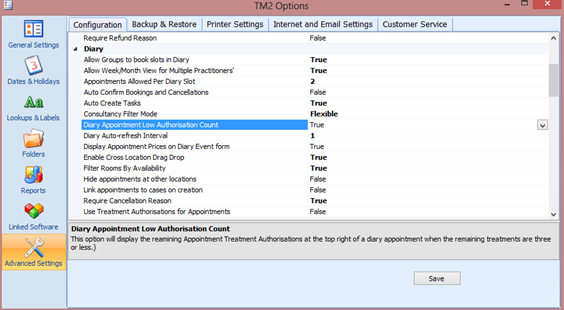
In order for your changes to take effect you must Save, Exit and Reopen TM2.
Once activated the appointment will show a countdown as the authorisation codes begins to get low. This will begin when there are 3 remaining treatments.
The Example below is an Authorisation Code with 3 treatments:
The Initial appointment.
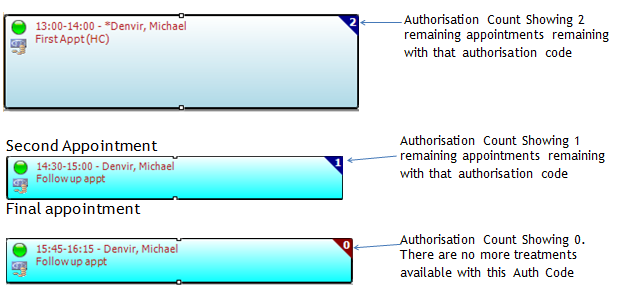
Class Manager and Online Class Bookings *(Requires TM2 Class)
TM2 Class Bookings have now been updated to include a class manager facility to give the user more control over creation and management of classes. A new feature of this is to allow patients to book into the classes via TM2 online.
The class manager allows the user more control of the class.
You will now be able to:
- Add the class online.
- Add/Remove attendees.
- If it is a class with many sessions you will be able to add/remove sessions.
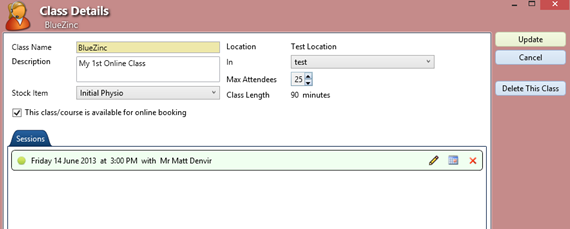
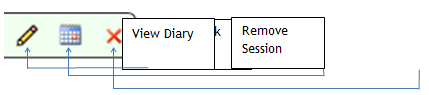
View/Mark Attendee – Allows the user to add, view and remove attendees. It also allows you to complete payments associated with class and attendee.
This is also where you can complete the session.
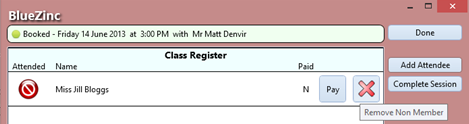
To complete the session select “Complete Session”
If you wish to do this from the appointment on the diary right click on the appointment and select “Complete Course” Online Class Bookings*(Requires TM2 Class and TM2 Online Bookings)
This new option will allow patients to book into classes online provided the class has been made available.
The user will log on his/her online instance. There will be an option to “Book a Class”
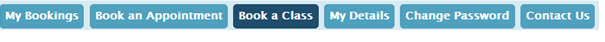
The user will then select the location of which they attend and TM2 online will then specify a list of Available Classes for that Location
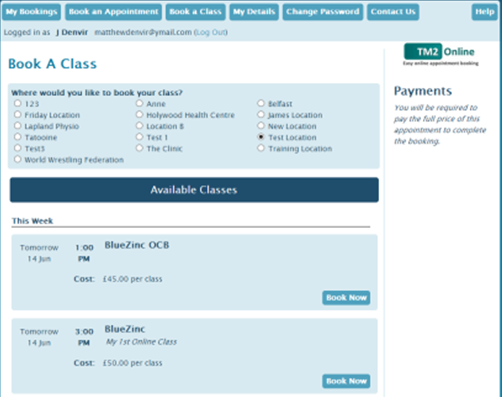
The user will then select the class they wish to attend by pressing “Book Now”
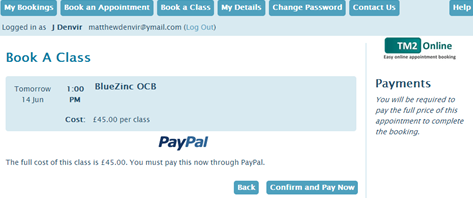
The user will then confirm the appointment.
Virtual Drive Manager *(Hosted Clients)
Virtual Drive Manager is the new application designed for TM2 to manage your files e.g.. letters, reports and images.
Virtual Drive Manager uses a secure connection to you hosted file area where it transfers and manages your files from application to hosted file area.
The advantages of Virtual Drive Manager is if you are working on a hosted connection and you lose your internet connection Virtual Drive Manager will continue to try and upload that file until the internet connection is restored. This means you won’t lose your files and as such is more reliable.
This symbolises that TM2 Virtual Drive Manager is running
Virtual Drive Manager will install the 1st time you install TM2 and will leave an icon in your desktop tray.
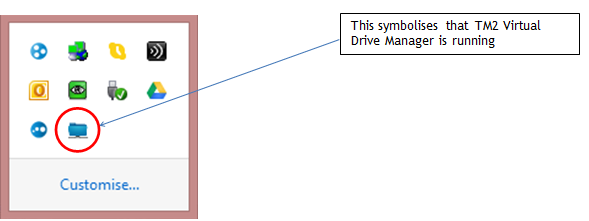
Accessing Files
You call also access your file outside TM2.
To do so go to “Computer” in your PC Start menu
Click on TM2 File Server
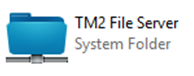
Healthcode
The Healthcode module has now been updated to include a new Healthcode Wizard as well as a new export feature and updated import feature.
The Healthcode export module has now been updated where you can submit your invoice claims directly to Healthcode through TM2.
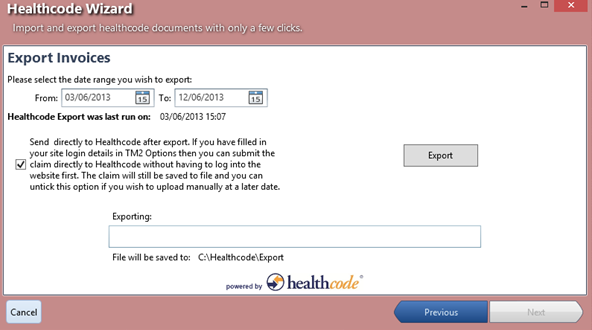
In order to set up TM2 to directly export to Healthcode you will need to get the following details from Healthcode.
- Healthcode Site ID
- Healthcode Username
- Healthcode Password
These are then entered into TM2; Tools > TM2 Options > Lookups & Labels > Healthcode > Save
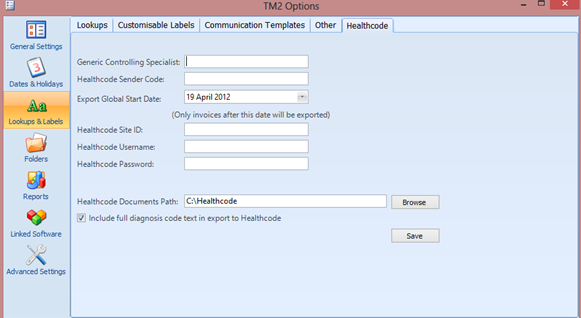
In the Healthcode Wizard If the below tick box is ticked then TM2 will automatically create the claim and this will be saved to the default location specified at the bottom of the screen and then send the file to Healthcode based on the details you have entered in TM2 options.
The Click on “Export”
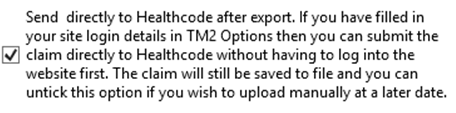
Known Issues and Modifications now resolved
| Issue Number | TM2 Area | Issue | Solution |
|---|---|---|---|
| TM2-B02500 | Diary/Tasks | When creating a special session on a Sunday the session gets created and will appear on the diary under the practitioner but if you go into sessions under the practitioner’s record it does not appear. | This has now been amended in the software. |
| TM2-B04746 + TM2-06554 | TM2 Options/Set up | Clients who upload a custom TM2 Online logo, this logo is no longer appearing on the Webpage | This has now been amended in the software. |
| TM2-B05786 | Text Service | When sending text and email reminders 2 symbols are applied to the appointment to show that these have been sent, however if the sending fails the symbols still appear on the appointment | This has now been amended in the software. |
| TM2-B05682 | Reports | New users are receiving a “do not have permission” message when attempting to run certain reports | This has now been amended in the software. |
| TM2-B05648 | User Interface | The insurer drop down on the practitioner form for adding provider codes is linked to group locations. It is using the groups default location only, not other locations that have been added to it and so not showing the appropriate insurers for some practitioners who are not set up at the groups default location | This has now been amended in the software. |
| TM2-B05609 | User Interface | If activating the setting "This group has practitioner specific provider numbers" on a groups record under the healthcode tab it populates the practitioners provider number on the claim rather than the provider number on the group record. However, if this is activated the 3 character insurer code cannot be added on either the practitioner record or on the group record. This required value is then missing from the healthcode export, causing it to fail at healthcodes side. |
This has now been amended in the software. |
| TM2-B04800 | Billing/Invoicing/Payments | If you book a Patient into a Class an Invoice is created with the Class Billing Item on it. At a later date if Client is removed from the Class, the Billing Item is deleted from the Invoice/Patient account but the blank Invoice remains. |
This has now been amended in the software. |
| TM2-B06137 | Letter Templates | File Area history does not save emails being sent from TM2 under Windows 8, however saves letters fine | This has now been amended in the software. |
| TM2-B06264 | Letter Templates | When you send a batch SMS/Email through TM2 (Such as a day's appointment reminders), if the client's file access is not correct, all the messages are being sent with the body "Template Not Found". Access to templates should be checked prior to sending any communication out and if not valid then messages MUST NOT be allowed to send. |
This has now been amended in the software. |
| TM2-B06269 | Permissions/Firewall | If a client is using a role that has been set to not allow the editing of invoices they can still attempt to add a payment to the invoice however TM2 will then crash | This has now been amended in the software. |
| TM2-B06282 | Billing/Invoicing/Payments | When printing the output from the invoice wizard previously (pre 2012) you used to get all pages on one pdf, now you get separate documents for each invoice, so if you print 50 invoices, you have to select a path and name for 50 files. | This has now been amended in the software. |
| TM2-B06252 | Diary/Tasks | Inability to see any tasks on the tasks form that have a due date more than 1 week from today | This has now been amended in the software. |
| TM2-B06325 | Clinical | After discharging and closing a case you can no longer add in post discharge notes. The button for post-discharge notes is greyed out. | This has now been amended in the software. |
| TM2-B06406 | TM2 Options/Set up | Issue regarding the display of created Online sessions from the Website. Times are not consistent from within TM2 to the Online website | This has now been amended in the software. |
| TM2-B06416 | Diary/Tasks | Issue using the option “auto hide practitioners with no sessions” When practitioner has a session at another location earlier that day and that session is set up as a special session the second special session (at another location) is skipped and the practitioner is hidden |
This has now been amended in the software. |
| TM2-B06472 | Diary/Tasks | The appointment finder looks at the currently available appointments. If searching using the buttons along the bottom (morning, afternoon, etc) it will update the search the first time and then will not update again until TM2 is restarted | This has now been amended in the software. |
| TM2-B06407 | Diary/Tasks | Appointments booked within TM2 will not show up in the online diary, unless the webpage is refreshed. | This has now been amended in the software. |
| TM2-B06558 | Billing/invoicing/payments | Negative payments from healthcode are not being used when an invoice was fully paid, for example if an invoice was paid and now the group says this was a mistake and should not have been paid this is not being updated on TM2 | This has now been amended in the software. |
| TM2-B06142 | Diary/Tasks | Appointment finder is suggesting slots that are already occupied | This has now been amended in the software. |
| TM2-B06388 | Diary/Tasks | With a group appointment selected the cancel shortcut key (x) does not work. Can still cancel by right clicking on the appointment and choosing cancel from here |
This has now been amended in the software. |
| TM2-B05760 | Clinical | When a case is locked in TM2 it locks all consultations too. One of the consultations had a lengthy assessment added. The scroll bar used to navigate down from this to view the entire assessment is frozen when the case is locked. Cannot view the entire assessment. |
This has now been amended in the software. |
| TM2-B05722 | User Interface | No ability to transfer over email addresses to Physio-tools online automatically. | This has now been amended in the software. |
| TM2-B06272 | Database/Data | Force Logout on Max Logins screen should only show for those with it enabled in role manager such as System Admins | This has now been amended in the software. |
| TM2-B06956 | Billing/Invoicing/Payments | Deleting the classes billing item from patient record then viewing the class causes a crash of TM2 | This has now been amended in the software. |
| TM2-B06938 | Diary/Tasks | Going from dashboard directly to Class manager and then into the diary from the Class manager is causing a crash of the TM2 software | This has now been amended in the software. |
| TM2-B06871 | Letter Templates | Issue with saving a template using Virtual Drive Manager. Path was exceeding the Windows 255 char limit. No file path can be longer than this, this is a constraint of the Windows operating system | This has now been amended in the software. |
| TM2-B06831 | Login/Access | TM2s VPN software does not always connect when using TM2 within Windows 8 | This has now been amended in the software. |
| TM2-B06818 | Application Installation | Windows 8 security prevents the installation of the TM2 TAP adaptor | This has now been amended in the software. |
| TM2-B06812 | Billing/Invoicing/Payments | Location specific Cancellation/DNA charges are not updating when stock item is being altered | This has now been amended in the software. |
| TM2-B06791 | Clinical | No longer able to scroll through notes in locked cases | This has now been amended in the software. |
| TM2-B06595 | Imaging | Issues using Virtual Drive Manager for referencing Touch images causing TM2 Touch Admin to crash and displaying blank images in the cases | This has now been amended in the software. |
| TM2-B06586 | Reports | Unable to access a subfolder within the various reports folders | This has now been amended in the software. |
| TM2-B06965 | Clinical | Diagnosis OSICs code tree always displays the first node in the list instead of what has been selected previously | This has now been amended in the software. |
| TM2-B06966 | Clinical | Within a case if a user sets admin pain scale to 0 this entry will not be saved within the case notes | This has now been amended in the software. |
| TM2-B07140 | Billing/Invoicing/Payments | Importing a Healthcode file that contains an invoice that is not under a group within TM2 will cause the batch to fail | This has now been amended in the software. |
| Ref Number | TM2 Area | Requested change | Solution |
|---|---|---|---|
| TM2-M02206 | User Interface | An option to show at a glance how many remaining treatments a patient has left based on the Authorisation code used for the appointment | This has now been added to this version of the software. |
| TM2-M02051 | TM2 Options/Set up | Integration to manage multiple locations within Physiotec linked software | This has now been added to this version of the software. |
| TM2-M02294 | Diary/Tasks | Ability to print class attendance for single session classes | This has now been added to this version of the software. |
| TM2-M02298 | Diary/Tasks | Access Patient records from Class manager | This has now been added to this version of the software. |
| TM2-M02372 | Diary/Tasks | Ability to see Classes in the past that have not been marked as completed when transferring a patient from one class to another | This has now been added to this version of the software. |