Adding a new Location

Note
This article relates to both the TM2 and TM3 versions of the desktop software.
To maximize your booking potential it's important that all of the locations you offer treatment(s) from are listed in Pronto Portal. You can omit locations that you do not wish bookings to appear for.
Adding a new location is done via the "Settings" cog in the top right of the page;
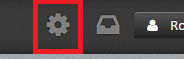
Once in this section, you will notice "Locations" on the left, select this section;
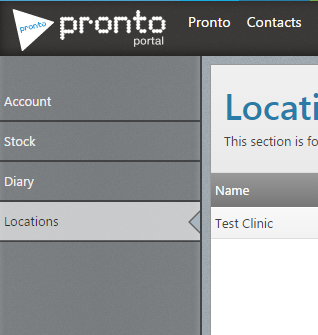
There will now be a New Location button in the top right area of the page, select this;
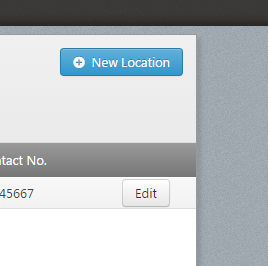
You will be prompted to enter the relevant details about this Location, complete this and press the Create button.
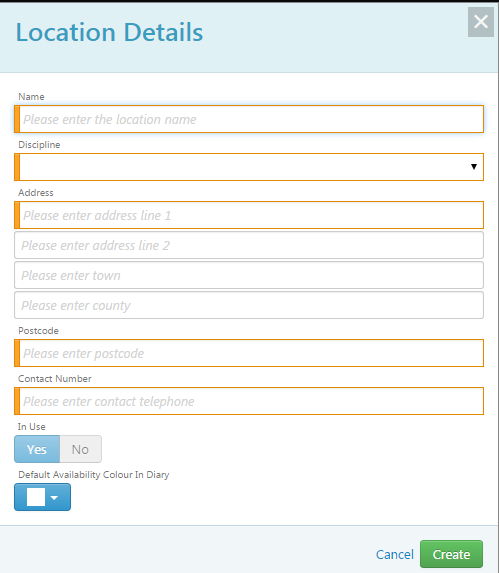
The new Location will now appear when adding Availability.