Class Manager
Note
This article relates to both the TM2 and TM3 versions of the desktop software.
The class manager allows the user more control of the class
You will now be able to:
- Add the class online.
- Add/Remove attendees.
- If it is a class with many sessions you will be able to add/remove sessions if need.

View/Mark Attendee – Allows the user to add, view and remove attendees. It also allows you to complete payments associated with class and attendee.
This is also where you can complete the session.
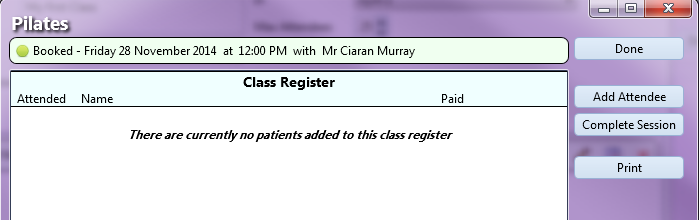
The screen below shows a client registered with the class. You can remove the attendee or take payment.
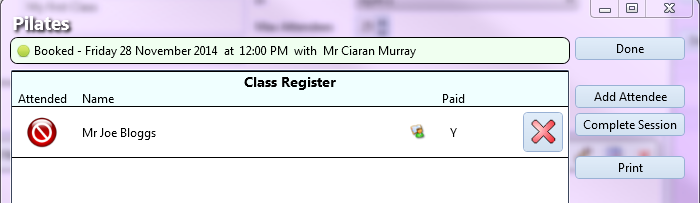
To complete the session select "Complete Session"
If you wish to do this from the appointment on the diary right-click on the appointment and select "Complete Course"
