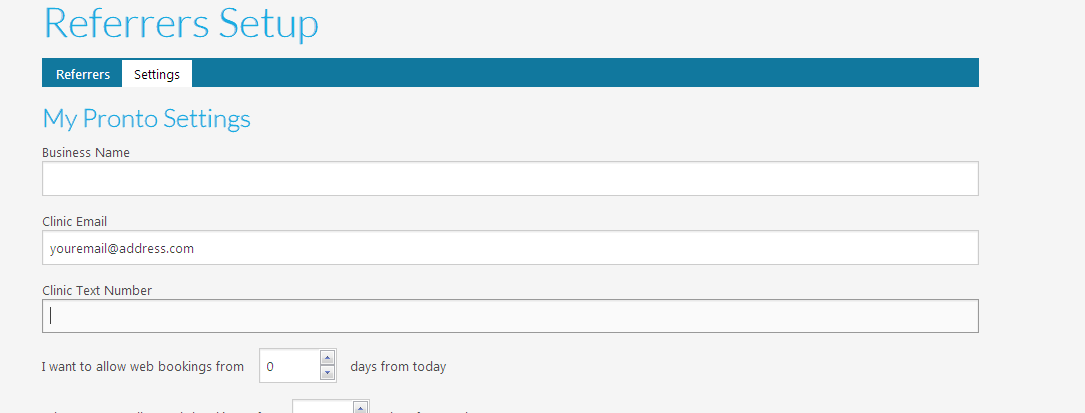RehabWorks and Pronto FAQ

Note
This article relates to both the TM2 and TM3 versions of the desktop software.
RehabWorks and Pronto FAQ
Below are the main points to note and the FAQs of using Pronto with RehabWorks. There are some general points in this article.
How is the Pronto charge reimbursed?
There is a £1.20 charge per booking via Pronto. This is covered by RehabWorks and is handled by increasing your current RehabWorks charge by £1.20.
What do RehabWorks see?
RehabWorks does not see the complete Diary, for example, they cannot see when you begin, finish or take lunch during the day. Each party has the option to use/design their own presentation of the information (availability) you provide. Below shows an example of it from a general perspective.
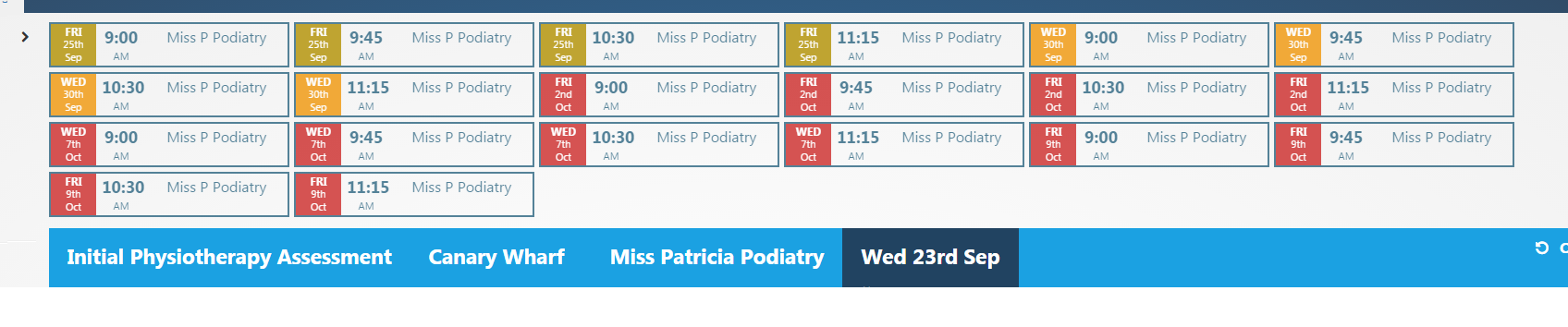
How will I know a booking has been made?
You will receive an email with the appointment details as well as the appointment being booked into your TM2/TM3 Desktop Diary in the same way a normal appointment would appear.
A summary of all Pronto bookings can be found under the Main > Pronto Bookings.
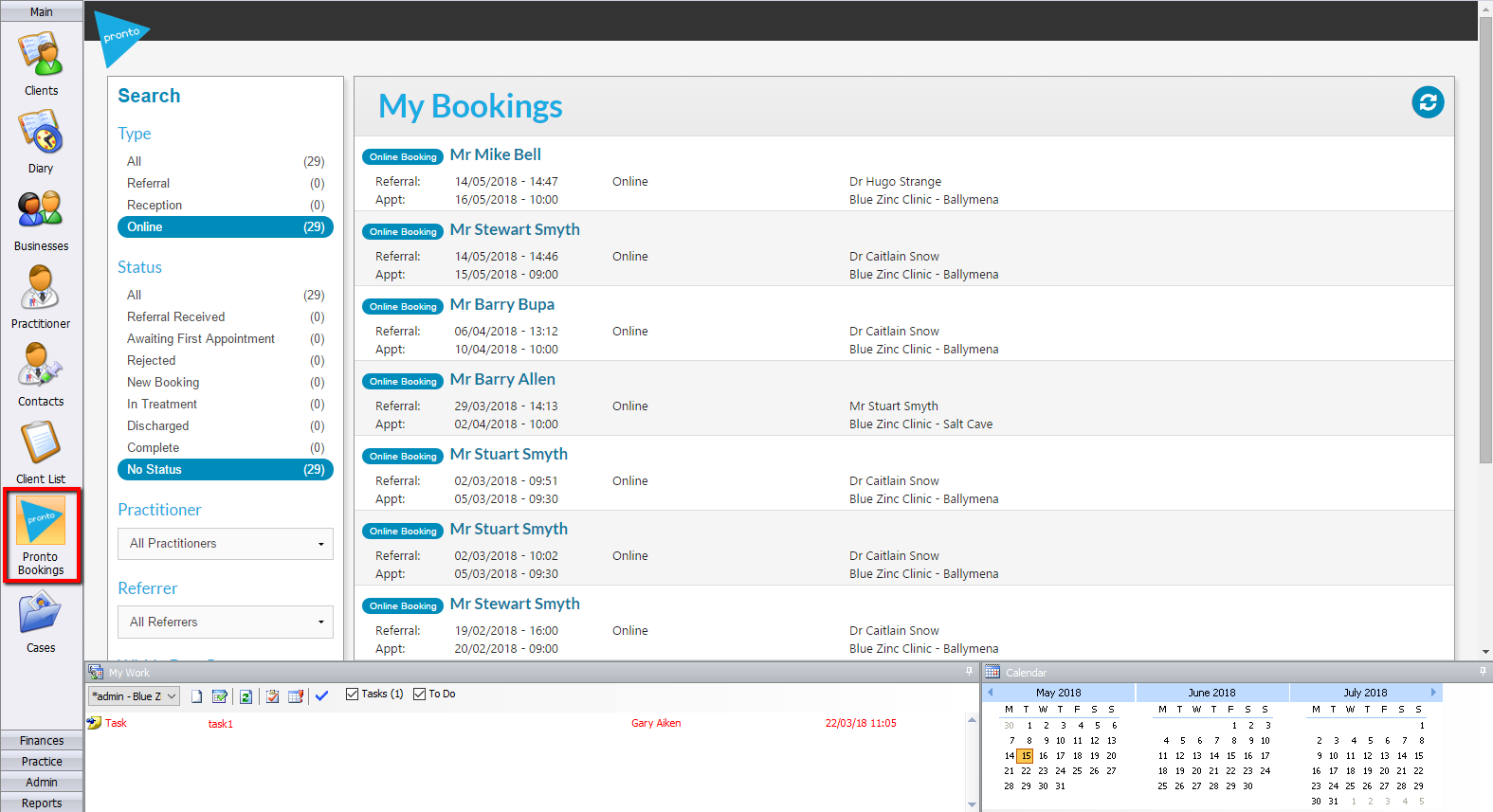
Provisional Patients
When a patient is booked into TM2/TM3 Desktop from a referral source they are marked as Provisional. A Provisional patient needs to be "made real" before their appointments can be actioned or their details (name, address) can be viewed or adjusted. Marking a client as Provisional allows you to have control and ensure maximum data consistency. A Provisional Patient can either be Made Real, Merged with another record or Discarded.
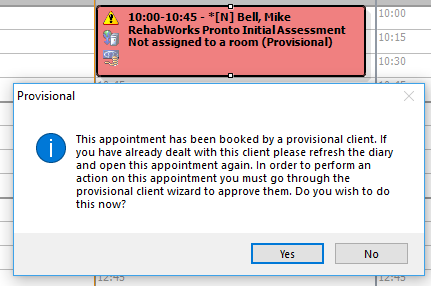
To action, a Provisional Patient, see the Provisional Appointments article.
Changes to an appointment
Once the appointment is booked, for the most part, the Referrer will leave the administration of this (changes, cancellations) to you (the Clinic / Provider). It is, therefore, possible the appointment can be changed from its original state by TM2/TM3 Desktop users. These could be both intentional (client calls to change the time) or accidental (staff don't know its a real booking) so it's important you are aware of this. The TM2/TM3 Desktop Audit will record any changes to the appointments and the user responsible so we can track changes.
Bookings and Cancellations Notifications
Email alerts corresponding to these events are sent to the address stored in the Pronto settings, see above for how to access this. Emails are also sent to the Practitioner provided they have an email address within their details in TM2/TM3 Desktop.