Unable to run updates?
Note
This article relates to both the TM2 and TM3 versions of the desktop software.
You should have a TM2/TM3 Automatic Updater icon on your Desktop, which looks like the one below.

If you currently have TM2/TM3 open, close it down and the locate the TM2 automatic updater and right-click on this.
When the list appears, click on 'Run as administrator'
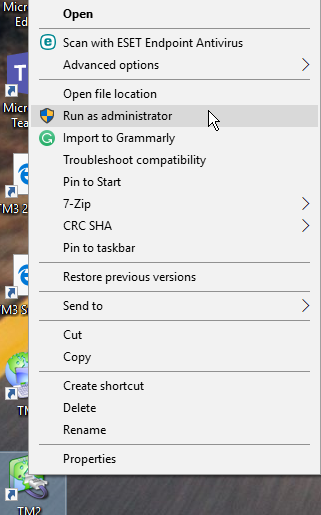
After you click on 'Run as administrator' you will see the updater window appear with a number of updates available, press the "Update" button (once) and allow that to finish.
The process will be complete when the text on the button changes to read "Launch TM2/TM3", press this and log in as normal.