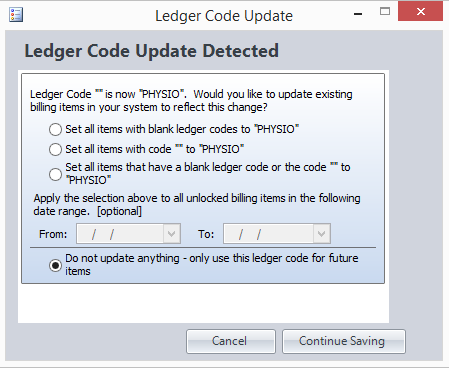How ledger codes are used
Note
This article relates to both the TM2 and TM3 versions of the desktop software
What is a ledger Code?
A ledger code is simply a category attached to a charge item that allows you to sort your sales figures by category.
Why would I want to use them in TM2/TM3?
Without using ledger codes in TM2, your sales figure will come out as a single figure. This is fine, but unhelpful if you wish to analyze which elements of the business are doing well or earning the most money.
As you can see in the image below, I have used ledger codes to split my sales figure into three categories, Physio, Personal Training and Physical Stock Sales.
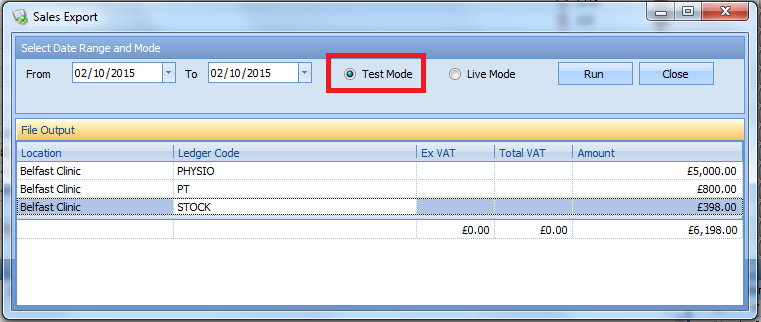
How to set up ledger codes in TM2/TM3
Your ledger codes will be created by you, so think about how you could split the work that you do. There are no right or wrong codes, but here are a few examples:
- Physio/Chiro/Osteo/Podiatry etc.
- Stock
- Physio Private/Physio Insurance
- Classes/Group Sessions
- etc.
When you have thought of a few, then edit each of your stock items (via Practice >> Stock) and add the relevant code. Please note that each item can only have one code.
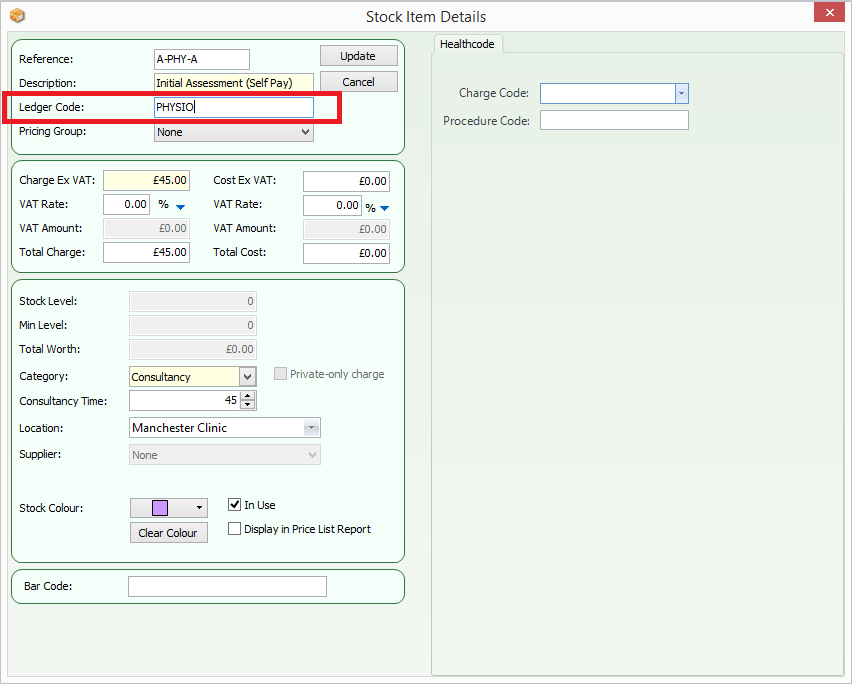
You can also set up codes for other general categories via Tools >> TM2 Options >> Ledger Codes.
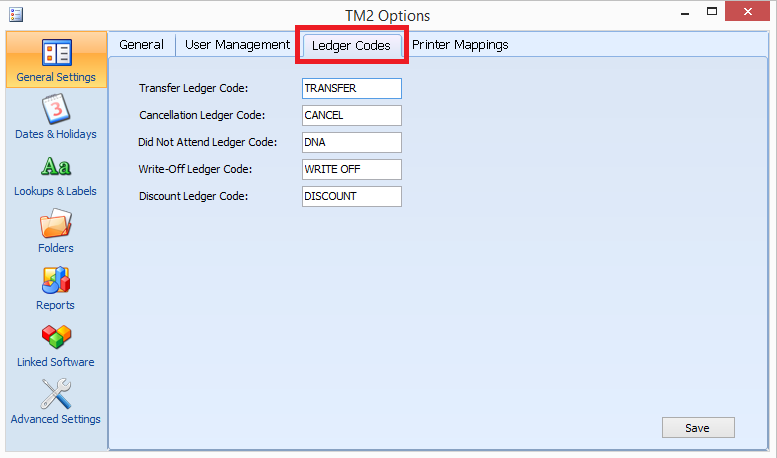
When any change is made, you will be prompted with the screen shown below. To avoid confusion with past sales, I would choose the option for future items only.