How to Edit your Profile Information
Note
This article relates to both the TM2 and TM3 versions of the desktop software.
When you login online, click on the 'My Details' tab.
You will see an overview of your information, including your name, date of birth and address.
Click on the 'Edit' button to the right of your name.
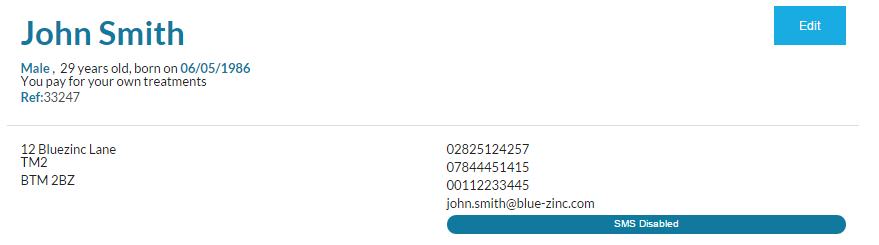
From here, you can edit information such as address, contact details, your preferred clinics, as well as your date of birth and gender.
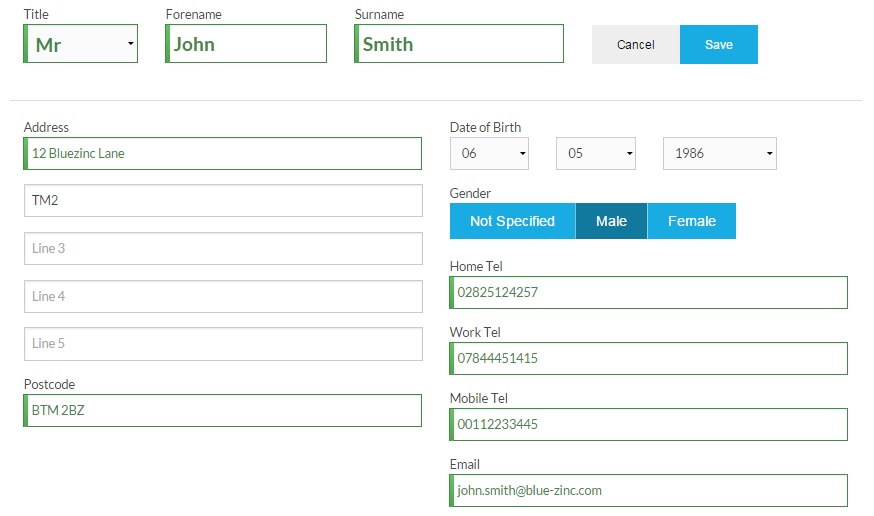
Once you are finished, click on the 'Save' button to save your changes.