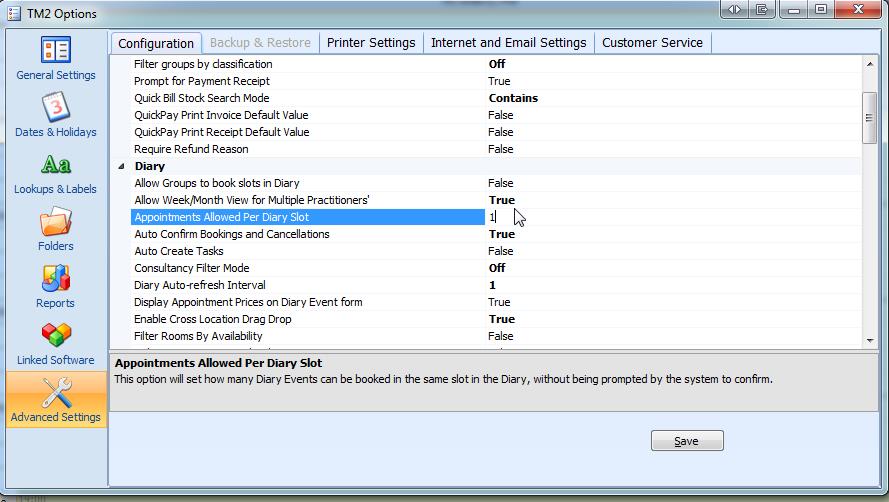How to increase the number of appointments allowed per diary slot
Note
This article relates to both the TM2 and TM3 versions of the desktop software
The number of appointments allowed per diary slot can be changed in TM2 Options.
Click on Tools:
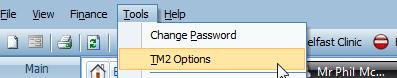
TM2 Options > Advanced Settings > Diary > "Appointments allowed per diary slot"
Below you can see how to stipulate how many appointments are allowed per slot. If you have online booking set up then the number of available appointment slots will increase as requested.