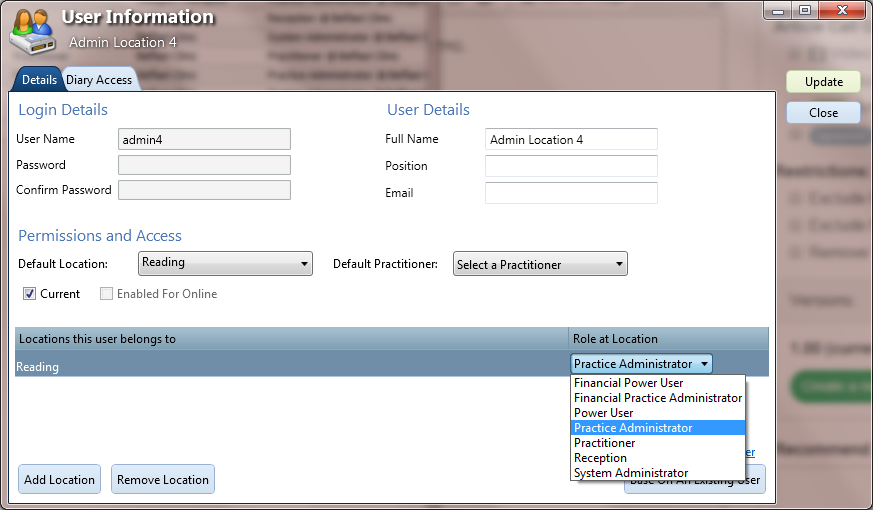Assign a custom role to a TM2 User
Note
This article relates to both the TM2 and TM3 versions of the desktop software.
When you have completed your Custom Role in Role Manager, you will be able to assign it to a user in TM2.
Go to Admin > Users
Select the user you wish to assign the role to
Add a location for the user and select the custom role from the 'Role at location' field
Click Update to save the changes