Can I delete a stock item?
Note
This article relates to both the TM2 and TM3 versions of the desktop software.
Note
This can be changed by practice admins, power users, and system users.
Stock items cannot be deleted but can be set as not in use.
To do this, select Practice from the options on the left-hand side of the screen (pictured below)
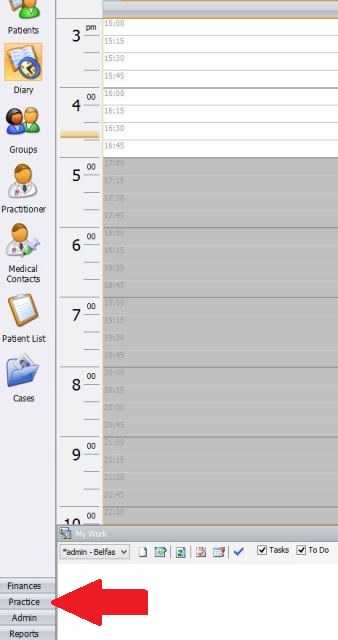
Search for the stock item you wish to make redundant using the search bar along the top
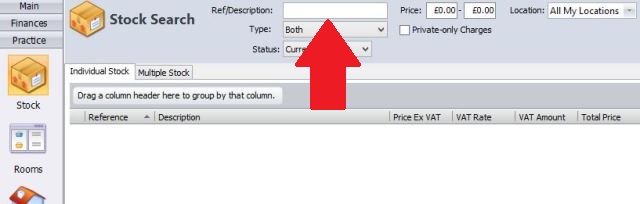
Open the desired stock item by double-clicking on it.
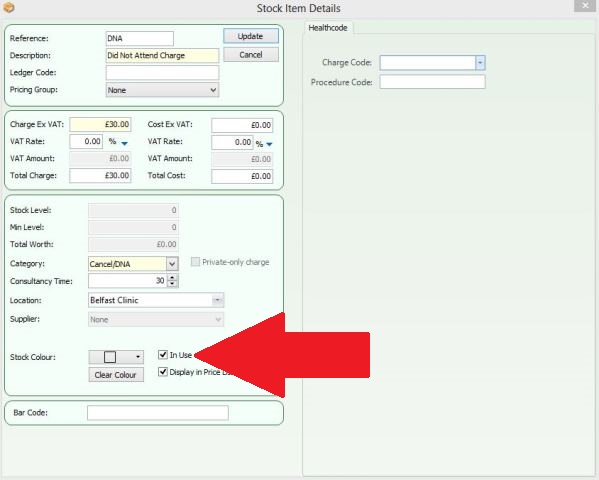
All you need to do now is un-tick 'In Use'.