Can I delete a group?
Note
This article relates to both the TM2 and TM3 versions of the desktop software
Unfortunately, you cannot delete a group however you are able to make them not in use.
To do this, find the group that you are wanting to make inactive, and load up their profile like below.

Just below the group contact details, you will see an 'In Use' button ( see image below ) make sure this is unticked in order for the group to be inactive. If you wish to make this group active at a later time, all you have to do is tick this box again.
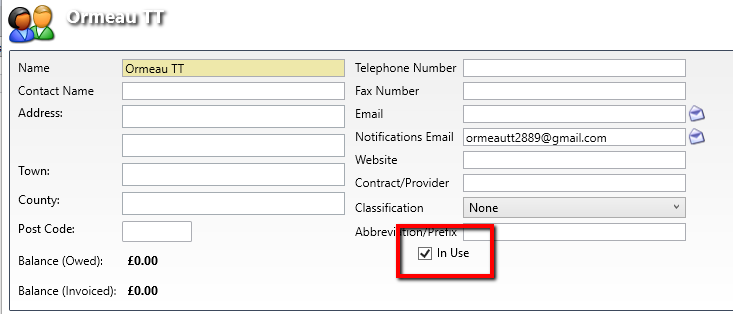
Please Note - when you go to book an appointment for patients who are normally paid by the group who is now inactive, it will prompt you to know that this patient is now a private charge patient meaning they will have to pay for their own treatment.
