TM2/TM3 and accounts FAQ
Note
This article relates to both the TM2 and TM3 versions of the desktop software.
TM2 is a highly functional application designed to smoothly run all administrative and clinical functions of a busy practice. To that end, it has many detailed and useful accounting functions to handle many aspects of your business. It especially streamlines your client billing and invoicing process, including all insurance company and corporate billing.
For many users, the information stored in TM2 and the reports which it produces can be used by their accountants to produce their full accounting records.
However, TM2 is not an accounting system and it is always recommended that you either use an additional accounting system, or an accountant to produce your accounting data.
The good news is that using TM2 together with an accounting system is very straightforward and it will simplify your overall accounting effort.
This document gives an overview of the features and recommended setup of TM2 to ensure the smooth running of your accounts in your business.
What accounting functions does TM2/TM3 have?
TM2 is a practice management tool, not an accounting package. Therefore although it will streamline the majority of your accounting processes, it is not set up to replace an accounting package you may have. It is designed primarily to cover the sales processes of your business and comprehensively covers,
- Automatic billing of customers directly from the diary
- Automatic Invoicing of customers
- Automatic Invoicing of client group (Insurance Companies, Clubs, Corporate Businesses, or any organisation that might pay on behalf of a client)
- Production of Individual Invoices to clients or client groups
- Automatic production of Monthly Invoices to clients or client groups
- Built-in emailing of Invoices
- Recording of Payments of all types
- Payment splitting – one payment against multiple invoices
- Multiple Payments against one invoice
- Account handling for clients and groups, including account overview, debt totals, statements and ability to view group invoice and payment details from client records
- Both Consultancy (i.e. Treatments) and Stock billing and invoicing
- Control for self-employed practitioners
- Full and accurate multi-clinic support and reporting
In addition, TM2 has a number of features that make it easy to integrate with an accounting package,
- Ledger Codes which can be recorded against stock and consultancy types
- Accounts exports designed for direct input into your accounting package
- Accounts close off date
- Income end of day reconciliation function
- Income lodgement references for easy bank statement reconciliation
Overview of TM2 and your accounting package
The key to a good accounting system, especially when you are using two computer packages, is to avoid entering data twice, and keep the process simple.
Therefore we have designed TM2 to do just that. Here is an overview diagram with full explanations in the sections following,
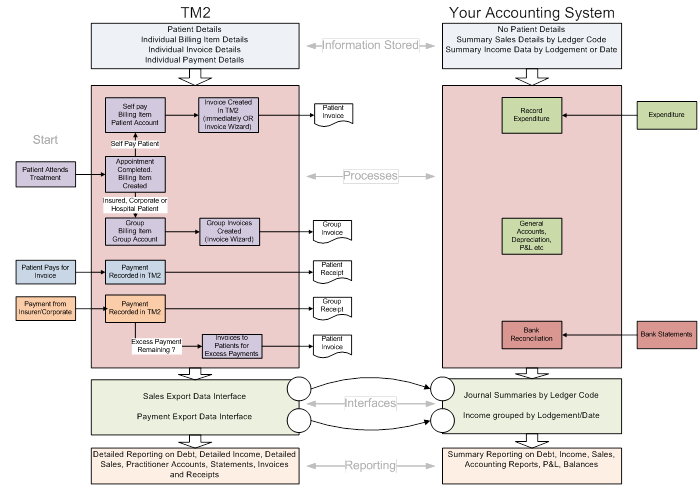
The Information Stored
With TM2 there is no need to store information twice. TM2 is designed to run your patient details and sales, so this information and all its detail, does not need to be entered into your accounting system.
Instead, only summary information needs to be brought across and the detail remains in TM2 where you can always analyse or query it.
In summary, the information that you store in TM2 is,
- Detailed patient records and demographics
- Detailed group records and demographics (Insurance companies, corporate businesses, clubs etc)
- Detailed billing item records for each consultancy (i.e. treatments) and the stock item sold
- Detailed invoices with references, dates
- Detailed payment information of each payment with type, date, and references
That means that in your accounting system you store,
- No patient details – this is all in TM2, so no need to duplicate them
- No Patient Group Details – these are all in TM2 as well
- Sales summaries grouped by Ledger Code – On a regular basis, you generate sales accounting information which automatically groups by your accounting ledger codes. Therefore for each code, you post a journal entry for that total. For most people once a month is adequate, but this can be done as often as you like. This means that for sales figures, you only have to enter one figure for each ledger code you have – very efficient, and you can even use the TM2 sales export function which outputs a data file which can be imported by your accounting package.
- Summary Income Data – at the same time as you generate your sales information from TM2, you also generate an Income summary. Again this is not simply the detail of each payment but is generated specifically to match the details that you may receive on your bank statement. For example, credit card payments are generally batched by day as you receive a daily amount from your provider. In addition, for cash and cheque payments use the TM2 End of Day Reconciliation screen to enter bank lodgement references. The system then batches these by lodgement reference, exactly as you would have on your bank statement.
Common Processes
How you use each system on a day to day basis will also differ. The bulk of your work will be carried out using TM2 decreasing the amount of work you do in your accounting system,
In TM2 you will,
- Record all consultancy and stock charges and produce invoices for your private patients (TM2 does much of this automatically for you directly from the diary)
- Record all consultancy and stock charges and produce invoices for your patient groups (The TM2 invoice wizard can create these with a few clicks on a monthly basis)
- Record all incoming payments, whether from private patients or groups
In your Accounting System, you will,
- Record your expenditure data, such as salaries and supplier invoices. Whilst TM2 does have an Expenditure module, this is a basic module and is not intended to replace your accounting system. For example, depreciation and complex tax calculations must be done in your accounting system.
- Export sales and income summaries from TM2 and import them into your accounting system on a regular basis.
Interfaces
TM2 provides two export functions to allow you to transfer information to your Accounting package.
- Sales Export – provides sales data by ledger code over the period that you specify. This produces both a data file which you can use to import into your Accounting Package (requires configuration in your Accounting Package) and an audit file which also includes the detailed data. You can also produce this export in report format.
- Payment Export – provides income data over the period that you specify, grouped by lodgement reference (cash and cheques) or by date (for card payments), or by individual payment for other payment methods such as bank transfer. Again this produces a data file for import plus an audit log. This can also be run as a report if more convenient.
Both export functions allow data to be transferred to your Accounting Package with minimal work and minimal data entry.
Reporting
Of course, it is vital that you can produce all the reports you need from your systems to allow you to keep track of your accounts and control debt etc. Again the reporting will be split between the two systems based on the functions they perform,
From TM2,
- Detailed Debtors reports by Group/Patient or by age of debt
- Detailed Debtors on a date in the past
- Detailed Invoice/Sales reports
- Detailed Income reports
- Account information for clients, such as invoice, receipts, and statements
From your Accounting System,
- Accounting reports such as Profit and Loss, Trial Balances
- Debt summaries for comparison with TM2 to ensure correct data transfer
- Where you have other business activities recorded outside of TM2, the accounting package will give overall totals and reporting
Common Questions
Q. Will TM2 integrate directly with my accounting package?
A. There are many hundreds of accounting packages on the market in use in small and medium businesses, all of which are slightly different in how they operate. With TM2 we provide integration by the export of data files which can then be read by accounting packages. You will need to configure your accounting package to do this and your supplier will tell you how.
Alternatively, because we have made it so simple and reduced the amount of data that you need to enter, it is often just as simple to do it by hand. For example, if you have 12 ledger codes against which you record sales and you transfer sales data once a month, you will only have 12 figures to enter into your accounting system!
Q. I have an accounting package which I use to record all my transactions and which is set up with my entire patient and group information. Will I now have to duplicate this in TM2 and the accounting package?
A. You can record the details of all your transactions in both TM2 and your accounting package if you want, but that is not necessary. TM2 is designed to create and store this information and using our recommended setup, you no longer need to copy this data to your accounting system. See the above sections for more detail.
Q. What do you recommend to record in TM2 and what to record in my accounting package?
A. TM2 automates your patient and insurance company billing, invoicing and income, so it is recommended that this detail is stored in TM2 and not your accounts package. You can then transfer sales and income summary totals to your accounts package on a regular basis using our standard TM2 Export functions.
Q. What are the advantages to storing my patient billing and invoicing in TM2 (over and beyond the fact that the billing process becomes so much easier)?
A. Firstly you can run detailed analysis reports on your invoices and income in a way relating to your business (for example reporting by the practitioner). It is often more awkward to set up these types of reports in an accounting package which is not designed specifically for running a clinic.
Secondly, the scope for producing even more detailed reports is there. For example, do you want to find out the average patient spends on a knee injury, or whether your debt profile relates to the postcode area? All this and more can easily be analysed in TM2 using bespoke reports.
Thirdly, TM2 is designed to automatically handle Insurance Company and Corporate billing and invoicing, including handing out excess payments and payment periods.
Finally (and there is much more not listed here) all your billing information is stored with your client details in one place, so they are always on hand when you need to check an account, reprint an invoice or just check on outstanding payments. TM2 displays in red all clients who owe you money.
Q. I like to reconcile my bank statement. How can I do that if my income transactions are in TM2?
A. Using the TM2 Income Export function, payment details are transferred to your accounting package in a way that matches your bank statement, therefore reconciling your bank account is even more straightforward than before.
Q. I take Credit and Debit Card Payments, Cash and Cheques. How can I perform my end of day reconciliation of takings?
A. TM2 provides you with both a report and an input screen to check, print off and analyse your end of day reconciliation of takings at your clinic. It also allows you to input your bank lodgement references to allow you to more easily transfer information to your accounting package and to reconcile your bank statements.
Q. I have more than one clinic. Can TM2 handle accounts across clinics?
A. Unlike many Practice Management products on the market, TM2 is truly multi-clinic. This means that it records all information for each clinic separately yet in the same database. This means that you can not only analyse data by location but can also analyse across locations and for all locations.
For accounting information this means that whilst your accounts are recorded and related to the location where they are actioned, TM2 treats all clinics as a single business and you can process across locations where you need to. For example, you can produce cross-clinic invoices to insurance companies or patients if you wish, and you can record payments at one location for invoices produced at another. Yet using our unique centralised reporting function, all reports can be run by the individual clinic, groups of clinics or all clinics.
Info
If you have any questions or want to discuss your particular set up in detail, contact the TM2 sales team on 033 3344 2600.