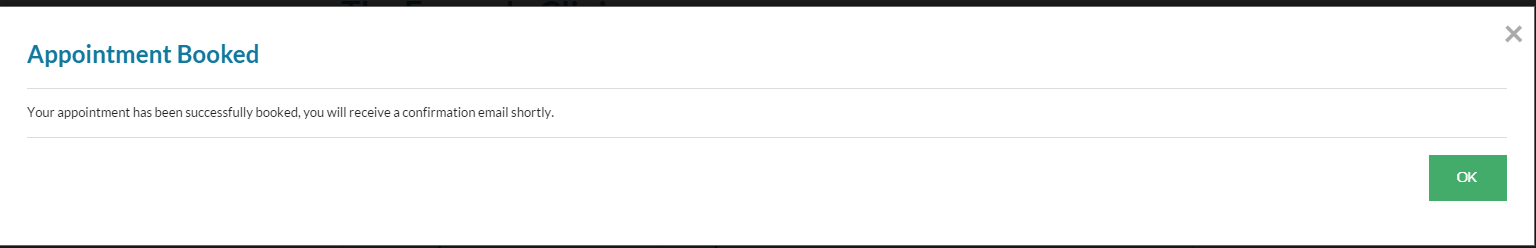TM2/TM3 Online Booking an Appointment
Note
This article relates to both the TM2 and TM3 versions of the desktop software.
Booking an appointment with the TM2 Online Booking Portal is a simple process. If you are unsure how to please follow the steps below;
Step 1
Select the type of appointment you would like to book.

Step 2
Once you have selected an appointment, you will be asked to choose the location you would like to book the appointment at. Select a location.

Step 3
Once a location has been selected, you will be asked to choose the date and time slot that you would like.
- The morning will be until 12:00.
- The afternoon is from 12:00 until 18:00.
- The evening is from 18:00 onwards.
You will also be able to choose a specific practitioners appointments or choose the gender of the practitioner you would like to be seen by.

Step 4
You will now need to choose an exact time for your appointment.

Step 5
You will now be asked to log in to your account in order to confirm your appointment. Enter your email address and press enter.
You will then be prompted for your password.
Step 6
You will be shown the details of your appointments. Click on the checkbox to agree to the clinic's cancellation policy and then click on Book Now.

Clicking the Book Now button will confirm the appointment and present a confirmation screen as shown below, the appointment is NOT booked until you see this message and receive the email confirmation.