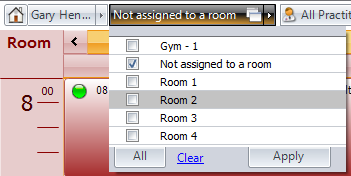Viewing the Diary by Room
Note
This article relates to both the TM2 and TM3 versions of the desktop software.
Info
If you have not purchased Room Manager you will not be able to add rooms. If you wish to do so you will have to contact the Pronto Team.
You are able to view the Diary by rooms instead of just by the normal Diary view pane. This will help to narrow down results of who is working in specific rooms at specific times.
Click on the Room Filter at the top of the diary.
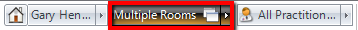
Choose the Rooms you wish to view within the Diary pane and click Apply.
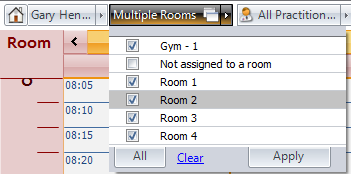
You will be able to see the Rooms listed within the Diary Pane along with any appointments booked into those Rooms.
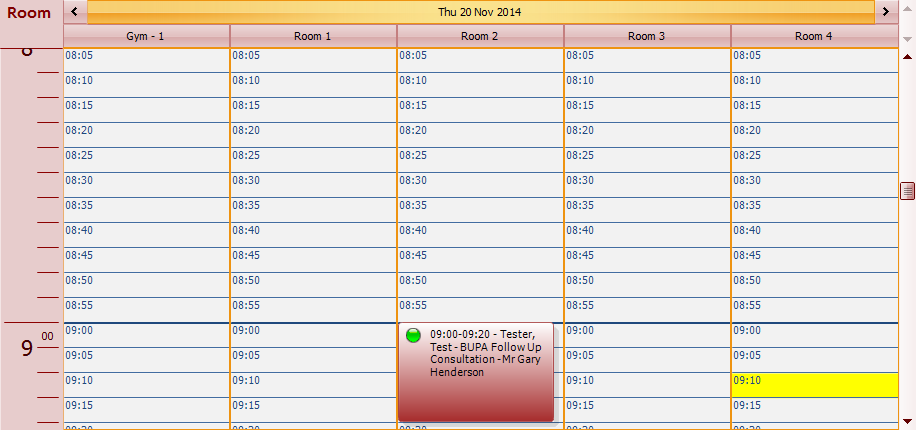
You will also notice a Not Assigned to Room option within the Filter Options. This will simply show appointments within the clinic that are not assigned to a room.